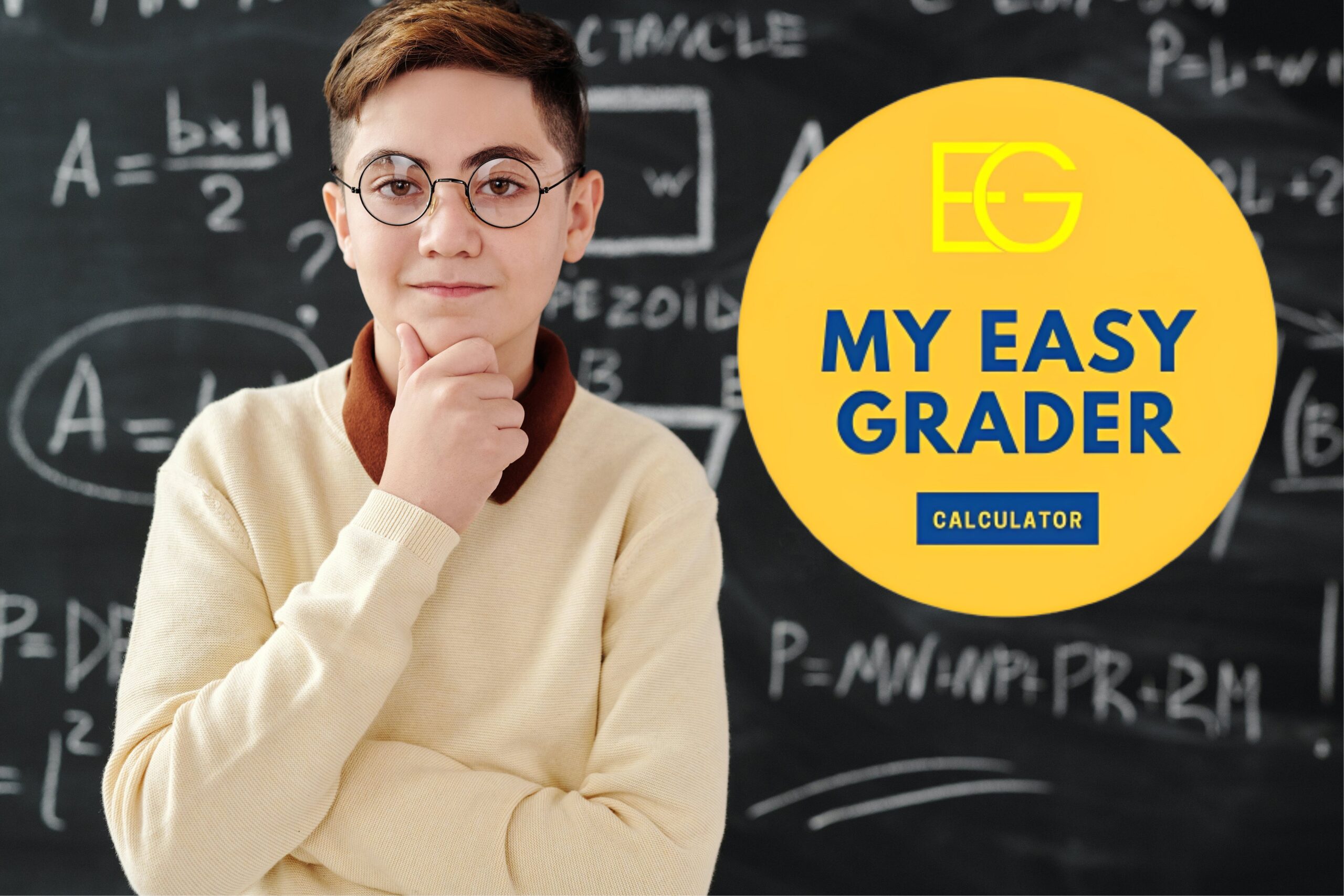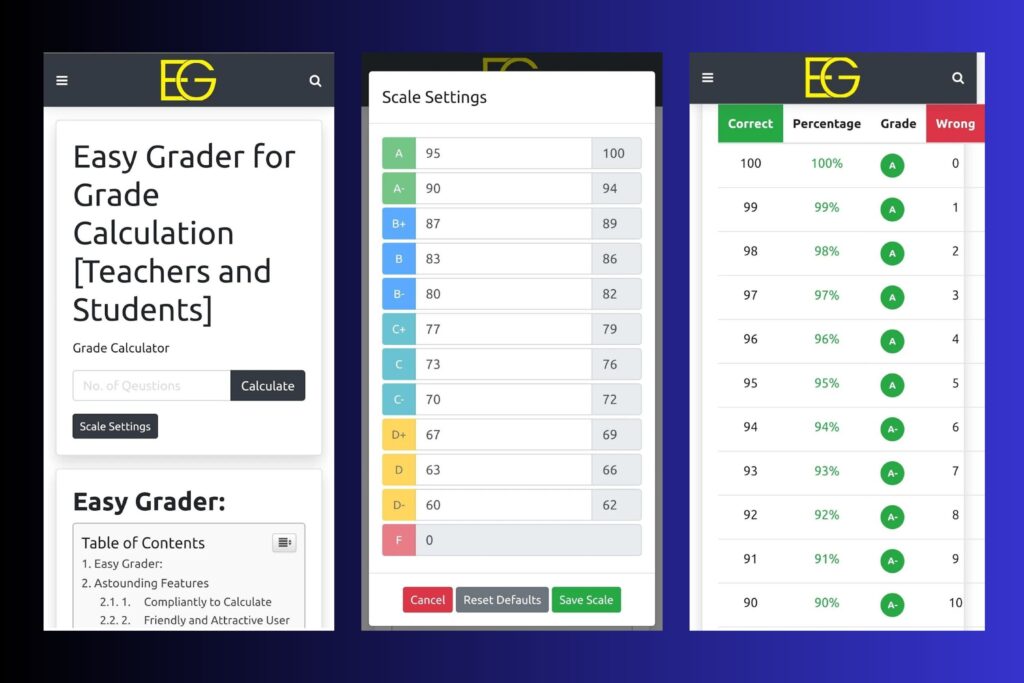
My Easy Grader Calculator is an online app designed to simplify the grading process for algebra teachers. It helps teachers calculate grades quickly and accurately, saving them time and reducing the risk of errors. The calculator is easy to use and provides accurate grading results, ensuring that students receive fair and consistent grades.
Understanding the grading system is essential for teachers to ensure that they are grading students’ work fairly and accurately. The My Easy Grader Calculator uses a standard grading scale that is easy to customize to meet the specific needs of each teacher. The calculator allows teachers to set grade thresholds, adjust grading scales, and calculate grades for different types of assignments, including quizzes, tests, and homework.
The features of the My Easy Grader Calculator include an easy-to-use interface, customizable grading scales, and the ability to calculate grades for different types of assignments. The calculator is designed to be user-friendly, making it easy for teachers to use and understand. It provides accurate grading results, ensuring that students receive fair and consistent grades. Using the My Easy Grader Calculator can save teachers time and reduce the risk of errors, making it an essential tool for algebra teachers.
Key Takeaways
- My Easy Grader Calculator simplifies the grading process for algebra teachers, saving them time and reducing the risk of errors.
- Understanding the grading system is essential for teachers to ensure that they are grading students’ work fairly and accurately.
- The features of the My Easy Grader Calculator include an easy-to-use interface, customizable grading scales, and the ability to calculate grades for different types of assignments.
Understanding the Grading System

My Easy Grader Calculator is an online tool that makes grading assignments and tests a breeze. The grading system used by the calculator is typically based on a numerical scale, with 100% being the highest possible score. To use the calculator, teachers can input the number of questions on an exam, the number of questions the student got wrong, and the grading scale to get the percentage grade.
Grading Scale
The grading scale used by My Easy Grader Calculator is customizable. Teachers can choose from five different grading systems, each with its own name and grading scale. The grading systems currently available in the calculator are:
- Standard
- Percent
- Letter
- Points
- Custom
The Standard grading system is the default option and uses the traditional grading scale of A to F. The Percent grading system uses a percentage-based grading scale, with 90% and above being an A, 80-89% being a B, and so on. The Letter grading system uses letter grades, with A being the highest and F being the lowest. The Points grading system uses a point-based grading scale, with each question worth a certain number of points. The Custom grading system allows teachers to create their own grading scale.
Percentage
The percentage grade is the most commonly used grading system in My Easy Grader Calculator. It is a simple way to determine a student’s grade by calculating the percentage of correct answers out of the total number of questions. For example, if a student answered 8 out of 10 questions correctly, their percentage grade would be 80%.
Letter Grades
Letter grades are another popular grading system used by My Easy Grader Calculator. This system assigns a letter grade to a student’s performance based on their percentage grade. The letter grades typically used are A, B, C, D, and F. The exact percentage range for each letter grade may vary depending on the grading scale chosen by the teacher.
Grading Systems
My Easy Grader Calculator offers a variety of grading systems to choose from, each with its own advantages and disadvantages. Teachers can choose the grading system that works best for their class, depending on the subject matter and the level of difficulty of the material. The grading system used should be fair and consistent, and should accurately reflect the student’s understanding of the material.
Features of Easy Grader Calculator
My Easy Grader Calculator is an online grading calculator that simplifies the grading process for teachers. It is a user-friendly tool that provides accurate and efficient grading. Here are some of the features that make it a popular choice among teachers:
User-Friendly Interface
One of the most significant advantages of My Easy Grader Calculator is its user-friendly interface. The tool has a clean look that makes it easy to use for anyone without much training. The interface is intuitive, and teachers can quickly enter the number of questions and the number of incorrect answers to generate a grading chart. The grading chart is color-coded, making it easy to identify the grade range.
Accuracy and Efficiency
Accuracy and efficiency are critical factors when grading assignments, quizzes, and tests. My Easy Grader Calculator provides accurate grading results, eliminating the risk of human error. With a grading capacity of up to 500 questions, teachers can grade large volumes of assignments quickly and efficiently. The grading chart is generated with a single click, saving teachers time and effort.
Customization Options
My Easy Grader Calculator offers customization options that allow teachers to choose different grading systems for their assignments, quizzes, and tests. The tool currently offers five different grading systems, each with its own name and grading scale. Teachers can select the grading system that best suits their needs and preferences. The tool also provides a customizable interface, allowing teachers to personalize the tool to their liking.
In conclusion, My Easy Grader Calculator is a powerful tool for teachers that simplifies the grading process. Its user-friendly interface, accuracy, and efficiency, and customization options make it a popular choice among educators. With My Easy Grader Calculator, teachers can grade assignments quickly and accurately, allowing them to focus on what really matters – educating their students.
Benefits of Using Easy Grader Calculator

Time-Saving
One of the main advantages of using My Easy Grader Calculator is that it saves time. The tool allows teachers to input the number of questions on an exam, the number of questions the student got wrong, and the grading scale to get the percentage grade. This process can be done in seconds, which is much faster than manually calculating grades. This feature enables teachers to grade more papers in less time, giving them more time to focus on other aspects of their job.
Consistency and Reliability
Another benefit of using My Easy Grader Calculator is that it provides consistency and reliability. The tool ensures that grades are calculated accurately and consistently, regardless of the teacher’s experience level. This feature is especially important when grading large classes with multiple assignments. The tool eliminates the possibility of human error, ensuring that students receive fair and accurate grades.
Visual Representation
My Easy Grader Calculator also provides a visual representation of grades in the form of a grading table. The grading table displays the percentage score and corresponding letter grade or GPA. This feature enables teachers to quickly and easily identify students who need extra help or attention. The visual representation of grades also helps students to understand their performance better, which can motivate them to improve.
Feedback
Finally, My Easy Grader Calculator provides feedback to both teachers and students. Teachers can use the tool to identify areas where students are struggling and adjust their teaching methods accordingly. Students can use the tool to understand their performance better and identify areas where they need to improve. This feature enables teachers to provide more meaningful feedback to students, which can improve their learning outcomes.
In summary, My Easy Grader Calculator is a valuable tool for grading algebra. It saves time, provides consistency and reliability, offers visual representation, and provides feedback to both teachers and students.
How to Use My Easy Grader Calculator for Grading Algebra
Inputting Assignment Details
Using My Easy Grader Calculator for grading algebra is a simple and straightforward process. To get started, the user needs to input the total number of questions on the assignment, quiz, or test, and the number of questions the student got wrong. The interface is user-friendly, making it easy to input the data.
Once the user has inputted the necessary details, they can click on the “Calculate Grades” button to get the results. The calculator will automatically calculate the grade percentage and corresponding letter grade or GPA. The user can also adjust the grading scale and enable decimals if needed.
Interpreting Results
After the user has inputted the details and clicked on the “Calculate Grades” button, the results will be displayed on the screen. The results will show the percentage grade and corresponding letter grade or GPA. The user can also view the grading chart to see the breakdown of the grade percentage.
If the user needs to reset the calculator, they can click on the “Reset” button to clear the input fields and start again.
Overall, My Easy Grader Calculator for grading algebra is a useful tool for teachers to calculate the performance of their students. The interface is simple and easy to use, making it accessible for anyone. By inputting the total number of questions and the number of wrong answers, the calculator can accurately calculate the grade percentage and corresponding letter grade or GPA.
The Role of Easy Grader Calculator in Education

For Teachers
Easy Grader Calculator is a valuable tool for teachers who want to save time and focus on teaching instead of grading papers. This tool enables teachers to calculate grades quickly and accurately, thereby allowing them to spend more time on lesson planning and engaging with students.
With Easy Grader Calculator, teachers can easily input scores and get accurate grade calculations in a matter of seconds. This tool helps teachers to keep track of student progress, identify areas where students need extra support, and provide timely feedback to students.
Moreover, Easy Grader Calculator helps teachers to streamline their grading process, thereby reducing the time and effort required to grade papers. This tool also helps to ensure consistency in grading, which is crucial for maintaining fairness and objectivity.
For Students
Easy Grader Calculator is also a useful tool for students who want to keep track of their assignment scores and overall grades. This tool enables students to calculate their grades quickly and accurately, thereby helping them to identify areas where they need to improve and focus their efforts.
Moreover, Easy Grader Calculator helps students to stay engaged and motivated by providing them with timely feedback on their progress. This tool also helps students to take ownership of their learning by enabling them to track their progress and identify areas where they need extra support.
Overall, Easy Grader Calculator is a valuable tool for both teachers and students. It helps to simplify the grading process, reduce the time and effort required to grade papers, and ensure consistency in grading. Furthermore, this tool helps to promote student engagement and ownership of learning, thereby improving the overall learning experience for students.
Comparison with Other Grading Tools
Manual Calculation
Manual calculation of grades can be a tedious and time-consuming process. It requires the teacher to keep track of the number of questions, the number of correct and incorrect answers, and then calculate the percentage and final grade manually. This method is prone to human error and can be challenging to keep track of, especially when grading large exams.
My Easy Grader Calculator
My Easy Grader Calculator is a simple and user-friendly tool that makes grading exams a breeze. With this tool, teachers can quickly calculate grades by entering the number of questions and the number of incorrect answers. My Easy Grader Calculator then automatically calculates the percentage, final grade, and GPA for the exam. The tool is flexible and allows teachers to adjust the number of incorrect answers if needed. It also provides a grading chart to help teachers visualize the grade distribution.
Online Grading Calculator
Online grading calculators, like GradeCam, offer a similar service to My Easy Grader Calculator. They automatically calculate grades based on the number of total questions and incorrect answers entered. However, online grading calculators can be less flexible than My Easy Grader Calculator. They may not allow teachers to adjust the number of incorrect answers or provide a grading chart to help visualize the grade distribution. Additionally, some online grading calculators may charge a fee for their services, while My Easy Grader Calculator is free to use.
Overall, My Easy Grader Calculator offers a convenient and efficient way for teachers to grade exams. It eliminates the need for manual calculation and reduces the risk of human error. Its flexibility and free-of-charge service make it an excellent tool for teachers to use.
Frequently Asked Questions
What is a grade scale and how does it work?
A grade scale is a set of criteria used to evaluate and assign grades to student work. It typically includes a range of letter grades, each with a corresponding numerical value or percentage. The grade scale can be used to determine a student’s overall grade for a course or assignment.
What are some common grade scales used in education?
There are several common grade scales used in education, including the 4.0 scale, the letter grade scale (A-F), and the percentage scale. The 4.0 scale is commonly used in college and graduate school, while the letter grade scale is more common in K-12 education. The percentage scale is often used in conjunction with the letter grade scale.
How can I calculate my grade average for a semester?
To calculate your grade average for a semester, you will need to determine your grades for each assignment or exam and then calculate the weighted average. This can be done by multiplying each grade by its corresponding weight and then adding up the results. The weighted average is then divided by the total weight of all assignments and exams.
What is the difference between weighted and unweighted grades?
Weighted grades take into account the relative importance of different assignments or exams, while unweighted grades treat all assignments and exams equally. For example, a final exam may be worth more than a homework assignment, so it would be given a higher weight in a weighted grade calculation. Unweighted grades do not take this into account and treat all assignments and exams equally.
Conclusion
My Easy Grader Calculator is a valuable tool for teachers and students alike. It offers many benefits, including flexibility, speed, and consistency. This online calculator is user-friendly and can help simplify the grading process, saving teachers time and effort.
One of the key features of My Easy Grader Calculator is the grade chart, which displays the corresponding letter grades for each percentage range. This makes it easy for teachers to assign grades and for students to understand their performance. The calculator also supports decimal points, allowing for more precise grading.
Another advantage of My Easy Grader Calculator is its flexibility. Teachers can use it to grade quizzes, tests, and assignments, and can input the number of questions and incorrect answers for each. This makes it easy to grade a variety of different types of assessments.
In terms of speed, My Easy Grader Calculator is a time-saving tool that can help teachers grade assignments quickly and accurately. This can be especially beneficial for teachers with large classes or those who need to grade assignments on a tight deadline.
Finally, My Easy Grader Calculator offers consistency in grading. By using the same grading scale for each assignment, teachers can ensure that grades are fair and consistent across the board. This can help students understand their performance and work to improve their grades in the future.
Overall, My Easy Grader Calculator is a useful tool for grading algebra assignments. It offers many benefits, including flexibility, speed, and consistency, and can help simplify the grading process for teachers and students alike.