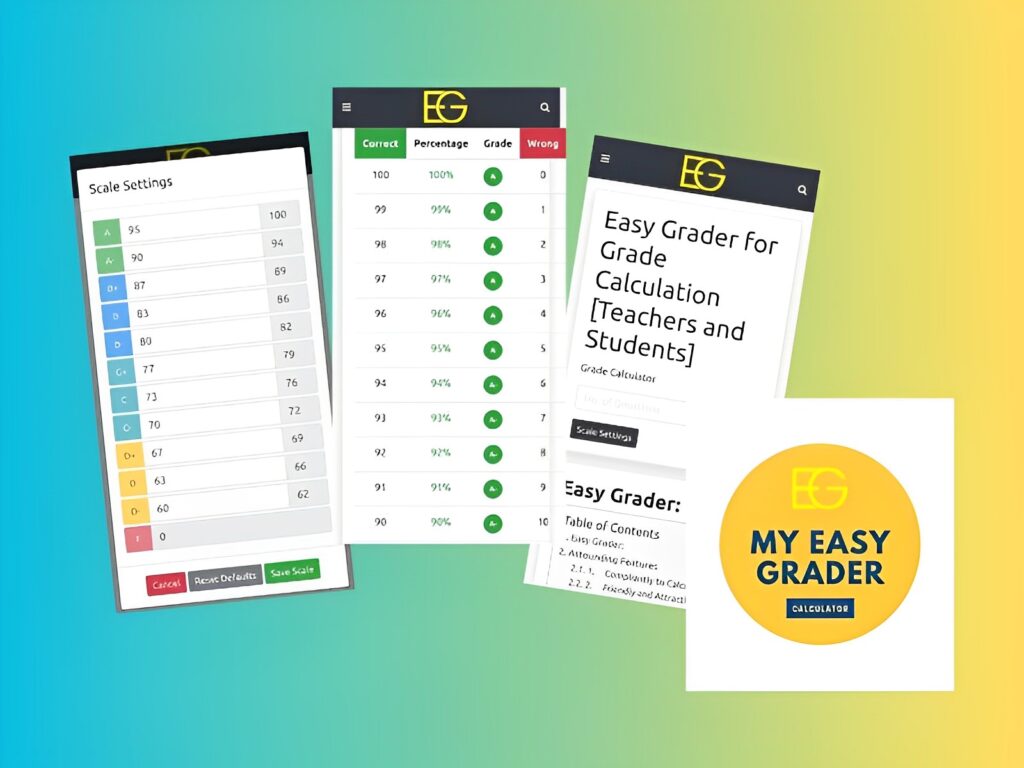
My Easy Grader App is a powerful app for teachers looking to grade quizzes and tests quickly and efficiently. The app provides a simple and intuitive interface that allows teachers to easily enter grades and calculate scores. With its many features and benefits, My Easy Grader App is quickly becoming one of the most popular grading apps on the market.
How the App Works My Easy Grader App works by allowing teachers to select the type of quiz or test they want to grade, and then enter the number of questions and the grading scale. The app then calculates the score for each student and provides a simple interface for teachers to review and adjust grades as needed. With its fast and accurate grading capabilities, My Easy Grader App is the perfect tool for teachers looking to save time and improve their grading accuracy.
Features of My Easy Grader App My Easy Grader App comes with a range of powerful features designed to make grading easier and more efficient. These include the ability to grade multiple choice, true/false, and matching questions, as well as the ability to scan and grade paper-based quizzes using a mobile device camera.
The app also provides detailed reporting and item analysis, allowing teachers to quickly identify areas where students may need additional help. With its simple and intuitive interface, My Easy Grader App is the perfect tool for teachers looking to streamline their grading process and improve their overall efficiency.
Key Takeaways
- My Easy Grader App is a powerful tool for teachers looking to grade quizzes and tests quickly and efficiently.
- The app works by allowing teachers to select the type of quiz or test they want to grade, and then enter the number of questions and the grading scale.
- My Easy Grader App comes with a range of powerful features designed to make grading easier and more efficient, including the ability to grade multiple choice, true/false, and matching questions, as well as the ability to scan and grade paper-based quizzes using a mobile device camera.
How the App Works
My Easy Grader App is an efficient tool that helps teachers and professors grade quizzes with ease. The app is designed to save time and provide accurate grading results. Here’s how it works:
- Create a Quiz: The first step is to create a quiz with the desired number of questions. Users can customize the quiz by adding a title, description, and point values for each question.
- Scan the Answer Sheets: Once the quiz is created, teachers can print out the answer sheets and distribute them to the students. Students fill in the answers and return the sheets to the teacher. The teacher then uses the app to scan the answer sheets using the device’s camera.
- Get Instant Results: The app automatically grades the quizzes and provides instant results. The results include the total score, percentage, and any incorrect answers. The app also highlights any unanswered questions or questions with multiple answers.
- Export the Results: The app allows users to export the grading results as a CSV file. This feature enables teachers to keep track of the students’ progress and analyze the results over time.
My Easy Grader App is a user-friendly tool that simplifies the grading process and eliminates the need for manual grading. The app is designed to work with any type of quiz, including multiple-choice, true/false, and short answer questions. With its powerful features and intuitive user interface, My Easy Grader App is an essential tool for any teacher or professor.
Features of My Easy Grader App

My Easy Grader App is an efficient and versatile tool for teachers to grade quizzes with ease. It has a simple interface that is user-friendly and easy to navigate. The app offers a variety of grading options, instant result calculation, and supports multiple quiz formats.
Simple Interface
My Easy Grader App has a clean and intuitive interface that makes it easy for teachers to grade quizzes without any hassle. The app has a user-friendly design that allows teachers to input grades and calculate results quickly and accurately. The interface is easy to navigate, and teachers can select the quiz format and grading options with just a few clicks.
Versatile Grading Options
My Easy Grader App offers versatile grading options that allow teachers to customize the grading process according to their needs. The app supports a wide range of grading scales, including letter grades, percentages, and point-based systems. Teachers can also choose to grade quizzes based on the number of correct answers, deduct points for incorrect answers, or assign partial credit for partially correct answers.
Instant Result Calculation
My Easy Grader App provides instant result calculation, which saves teachers a significant amount of time. The app calculates the grades and displays the results immediately after the quiz is graded. Teachers can also view the individual scores of each student and export the results to a spreadsheet for further analysis.
Multiple Quiz Formats
My Easy Grader App supports multiple quiz formats, including multiple-choice, true/false, and short answer questions. The app can also grade quizzes with a combination of these formats. Teachers can select the quiz format and customize the grading options according to their needs.
In conclusion, My Easy Grader App is a reliable and efficient tool for teachers to grade quizzes with ease. The app’s simple interface, versatile grading options, instant result calculation, and support for multiple quiz formats make it an ideal choice for teachers who want to save time and streamline their grading process.
Benefits for Teachers
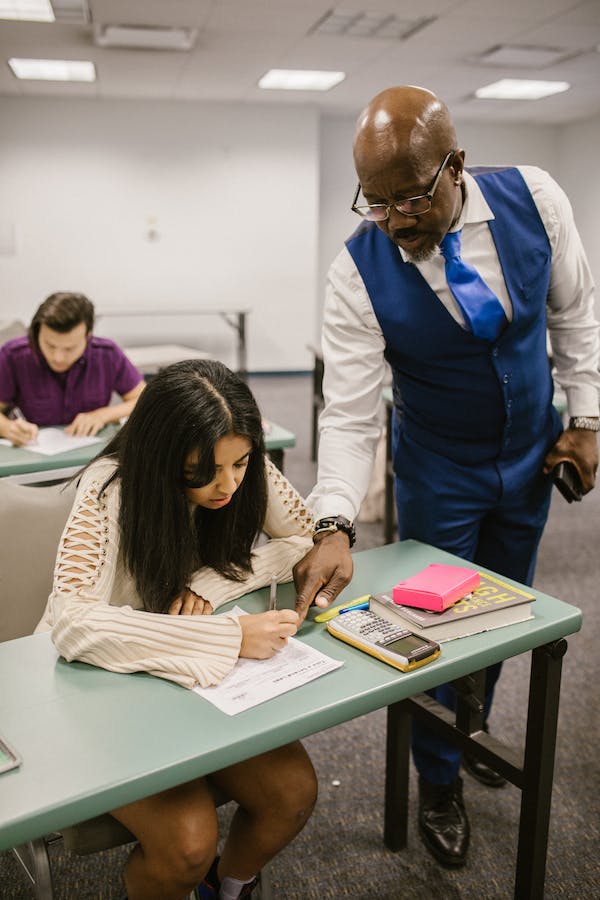
Efficient Grading Process
My Easy Grader App is a useful tool for teachers to grade quizzes and tests more efficiently. The app provides a customizable interface that allows teachers to grade with half-point increments, making the grading process more precise. The app also allows teachers to grade multiple-choice questions quickly and accurately, reducing the amount of time spent grading by hand. With the app, teachers can grade quizzes and tests in a matter of minutes, freeing up valuable time that can be spent on other important tasks.
Accurate Results
Accuracy is essential when it comes to grading quizzes and tests. My Easy Grader App ensures that teachers get accurate results every time. The app eliminates the risk of human error by providing an automated grading process. The app also provides a grading scale that can be customized to fit the specific needs of each teacher. With the app, teachers can be confident that their students’ grades are accurate and fair.
Time Saving
Time is a valuable resource for teachers, and My Easy Grader App helps to save time by streamlining the grading process. The app eliminates the need for teachers to grade quizzes and tests by hand, reducing the amount of time spent on grading.
The app also provides a feature that allows teachers to export grades to a spreadsheet, making it easy to keep track of students’ progress throughout the year. With the app, teachers can spend more time on lesson planning and other important tasks, improving the overall quality of their teaching.
In summary, My Easy Grader App provides teachers with an efficient, accurate, and time-saving grading process. With customizable grading scales and a variety of useful features, the app is a valuable tool for any teacher looking to streamline their grading process.
Compatibility and Accessibility
iOS and Android Support
My Easy Grader App is compatible with both iOS and Android devices, ensuring that teachers can use the app on their preferred mobile platform. The app requires iOS 10+ or Android OS 6+ to function properly. This means that most teachers can use the app on their current devices without needing to upgrade their operating system.
The app’s developers regularly update it to ensure that it is compatible with the latest versions of iOS and Android. This means that users can expect the app to work seamlessly on their devices, without any issues or bugs.
Integration with Other Education Apps
My Easy Grader App integrates with other popular education apps, making it a versatile tool for teachers. The app can scan test responses and other student work into digital portfolios, Google Classroom, and more. This means that teachers can easily share grades and feedback with their students and other educators.
Moreover, the app’s ability to automate some aspects of grading and communication of results makes it a time-saving tool for teachers. It improves grading scope and accuracy, reducing grading time.
In addition, the app allows teachers to adjust how many questions are on the test and choose whether to increment by half-points in case they gave partial credit. This feature is available via In-App Purchase.
Overall, My Easy Grader App is a user-friendly app that is accessible to teachers on both iOS and Android devices. Its integration with other education apps makes it a versatile tool for teachers. The app’s ability to automate some aspects of grading and communication of results saves time and improves grading scope and accuracy.
User Feedback and Reviews
Users have provided positive feedback and reviews for My Easy Grader App, citing its ease of use and time-saving features. The app has a rating of 4.9 out of 5 on the App Store, with over 9,000 ratings.
Many users appreciate the app’s ability to adjust the number of questions on a test, making grading more efficient. The app also allows for customization of grading scales and categories, which users find helpful in tailoring the grading process to their specific needs.
Users also praise the app’s ability to save and export grades, making it easy to keep track of student progress and share grades with parents and administrators. The app’s user-friendly interface and intuitive design have also been noted as strengths.
Some users have suggested improvements to the app, such as the ability to grade essays and open-ended questions. However, overall, the app has received positive reviews and is considered a valuable tool for teachers looking to streamline their grading process.
In summary, My Easy Grader App has received positive user feedback for its ease of use, customization options, and time-saving features. While there is room for improvement, the app is considered a valuable tool for teachers looking to simplify the grading process.
In-App Purchases and Pricing
My Easy Grader App offers in-app purchases to provide users with additional features and functionalities. The app is free to download and use, but users can upgrade to the premium version for a one-time fee of $4.99 to access all the features.
The premium version of My Easy Grader App includes features like unlimited grading, customizable grading scales, and the ability to export grades to other applications. Users can also purchase individual features separately, such as the ability to add custom comments, for $0.99 each.
In addition to the premium version, My Easy Grader App also offers a subscription-based model. Users can purchase a monthly subscription for $1.99 or an annual subscription for $19.99. The subscription includes access to all premium features, as well as new features that are added regularly.
My Easy Grader App accepts payment through the App Store or Google Play Store, depending on the user’s device. The app also offers a 7-day free trial for users who want to try out the premium features before committing to a purchase.
Overall, My Easy Grader App’s pricing and in-app purchases are transparent and affordable, making it a great option for teachers and educators who need a reliable and easy-to-use grading app.
How to Get Started with My Easy Grader App

Downloading the App
To get started with My Easy Grader App, you need to download and install it on your device. The app is available on both the App Store and Google Play Store, and it is compatible with iOS and Android devices. Here are the steps to download the app:
- Open the App Store or Google Play Store on your device.
- Search for “My Easy Grader App” in the search bar.
- Tap on the “Install” button to download and install the app on your device.
Once you have downloaded and installed the app, you can launch it from your device’s home screen.
Setting Up Your First Quiz
After you have downloaded and installed the app, you can set up your first quiz. Here are the steps to set up your first quiz:
- Launch the app from your device’s home screen.
- Tap on the “Create Quiz” button to create a new quiz.
- Enter the quiz details, such as the quiz name, number of questions, and grading scale.
- Add the questions and their respective answers to the quiz.
- Save the quiz and you’re ready to start grading.
With My Easy Grader App, you can easily grade your quizzes and tests without the need for a physical grading tool. The app has many features that make it the best grading tool on the market, such as the ability to adjust the number of questions on the test and the grading scale. With My Easy Grader App, grading quizzes has never been easier.
Frequently Asked Questions
How can I use My Easy Grader App to quickly grade quizzes?
My Easy Grader App is designed to help teachers quickly grade quizzes. Simply scan the answer sheet using the app, and it will automatically grade the quiz and provide a score. This feature can save teachers a significant amount of time, allowing them to focus on other important tasks.
What are some features to look for in a grading app?
When choosing a grading app, it is important to look for features that meet your specific needs. Some features to consider include the ability to grade multiple choice and short answer questions, the ability to calculate grades and generate reports, and compatibility with your device and operating system.
Can I use the My Easy Grader App to calculate letter grades?
Yes, My Easy Grader App can calculate letter grades based on the score of the quiz. Teachers can set up their own grading scale and the app will automatically calculate the letter grade for each student.
Is the My Easy Grader App compatible with iOS devices?
Yes, My Easy Grader App is compatible with iOS devices, including iPhones and iPads. It can be downloaded from the App Store and used on any iOS device running iOS 9.0 or later.
Conclusion
My Easy Grader App is a simple and efficient tool for teachers to grade quizzes and exams. The app’s features include sorting by number missed or number correct, half-point values, adjustable grade scales, plus/minus grading, pass/fail grading, point-based grade scaling, color-coded grades, adjustable score precision, adjustable grade letters, adjustable grade colors, and adjustable screen auto-dimming.
One of the biggest advantages of My Easy Grader App is its ease of use. Teachers can quickly and easily grade quizzes and exams, saving valuable time that can be used for other important tasks. The app also allows for flexibility in grading, with customizable options for grading scales, colors, and letters.
Another benefit of My Easy Grader App is its affordability. The app is available for a one-time fee, making it a cost-effective option for teachers who need a reliable grading tool. Additionally, the app is compatible with both iOS and Android devices, making it accessible to a wide range of users.
Overall, My Easy Grader App is a valuable tool for teachers who want to streamline their grading process and save time. Its user-friendly interface, customizable options, and affordability make it a top choice for educators who need a reliable and efficient grading tool.
