
My Easy Grader App with Charts for Teachers is a useful app for educators who want to streamline their grading process. With this app, teachers can quickly calculate grades for quizzes, exams, assignments, and tests. The app is designed to handle a large number of questions, making it ideal for teachers who have many students.
Understanding the Easy Grader App is crucial for teachers who want to save time and effort when grading. The app features a customizable grade scale, the ability to generate a grade chart with decimals, and an option to download as an iOS app. Additionally, teachers can change the grading scale and set their grade thresholds according to their preferences. This feature makes it easy for teachers to adapt to different grading systems.
Features of the Easy Grader App include a user-friendly interface, the ability to calculate grades for multiple students at once, and the option to save grading data for future reference. The app is also designed to be fast and efficient, allowing teachers to grade papers and tests with just a few taps on their smartphone. With the Easy Grader App, teachers can easily keep track of their students’ progress and provide feedback on their work.
Key Takeaways
- My Easy Grader App with Charts for Teachers is a useful tool for educators who want to streamline their grading process.
- Understanding the Easy Grader App is crucial for teachers who want to save time and effort when grading.
- Features of the Easy Grader App include a customizable grade scale, a user-friendly interface, and the ability to calculate grades for multiple students at once.
Understanding the Easy Grader App
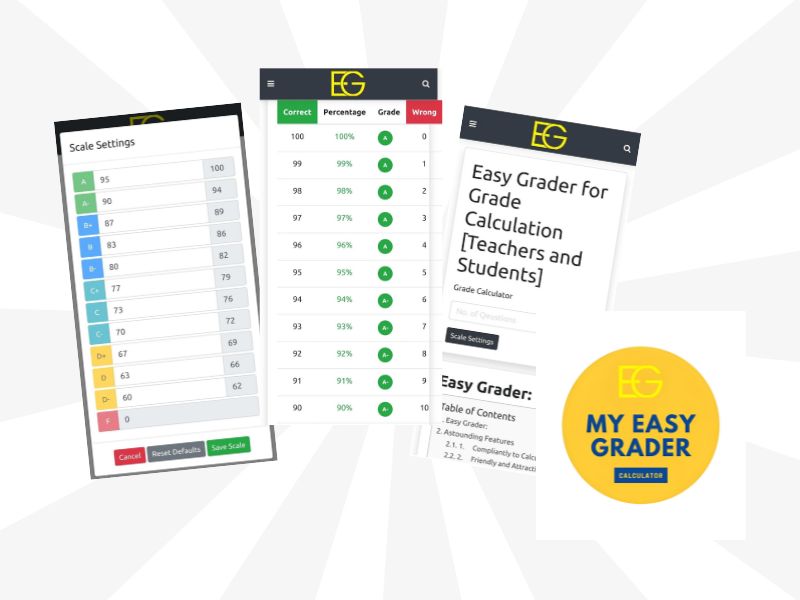
The Easy Grader App is a powerful tool that simplifies the process of grading tests and exams for teachers. It is a free and easy-to-use app that allows teachers to calculate grades quickly and efficiently. The app has a user-friendly interface that is easy to navigate, making it ideal for both novice and experienced teachers.
The tool comes with a grading scale that is customizable to meet the needs of different teachers. This feature allows teachers to set their grading systems, making it easier for them to calculate grades accurately. Additionally, the app supports multiple-choice tests, making it an ideal tool for teachers who need to grade a large number of tests.
The grade calculator feature of the Easy Grader App is what makes it stand out from other grading tools. The calculator is designed to provide accurate results, making it easier for teachers to assign grades. The app generates a chart that displays the possible grades and percentages, depending on the number of right and wrong answers. This feature allows teachers to assign grades quickly and accurately, saving them valuable time.
The Easy Grader App also comes with excellent support. Teachers can contact the support team via email or phone, and they will receive prompt and helpful responses. The app is regularly updated to ensure that it remains relevant and useful to teachers.
Features of the Easy Grader App
The Easy Grader App is a valuable resource for educators who want to streamline their grading process. The app is designed with a user-friendly interface that makes it easy to calculate grades and grade assignments quickly. Here are some of the key features of the app:
Customizable Grading Scale
One of the best features of the Easy Grader App is its customizable grading scale. Educators can adjust the grade scale to reflect different levels and calculate grades based on the number of possible questions. Plus, the app supports plus/minus grading and decimal values, making it easy to calculate grades with precision.
Quick Grader Function
The app’s Quick Grader function is another standout feature. With just a few taps on your smartphone, you can grade papers and quizzes quickly and efficiently. The app also has a reference key that allows you to quickly correct a wrong answer and move on to the next problem.
User-Friendly Interface
The Easy Grader App has a user-friendly interface that is easy to navigate. The app is designed to be intuitive and easy to use, so educators can spend less time grading and more time teaching. The app also has export options, making it easy to share data with colleagues and administrators.
Independent Grading Process
Another great feature of the Easy Grader App is its independent grading process. The app allows students to grade their own papers, freeing up educators’ time to focus on other tasks. This feature also helps students take ownership of their learning and identify areas where they need to improve.
How to Use the Easy Grader App

Grade Calculation
The Easy Grader App is a user-friendly tool that allows teachers to calculate grades with ease. To use the app, simply enter the number of questions on the quiz or test, and the app will automatically generate a grade chart based on the grading scale that you set. The grading scale can be customized to include plus/minus grading and decimal values.
Grading Assignments
Once you have set the grading scale, you can begin grading assignments. To grade an assignment, enter the number of correct answers and the app will automatically calculate the percentage and corresponding grade. If a student has answered a question incorrectly, you can simply enter the correct answer and the app will re-calculate the grade.
Exporting Data
The Easy Grader App also allows you to export grading data for reference or to share with other educators. To export data, simply select the “Export” option and choose the format in which you wish to export the data, such as a CSV or PDF file.
Frequently Asked Questions
How can I calculate my students’ grades using an online easy grader tool?
Calculating students’ grades using an online easy grader tool is a simple process. First, teachers need to input the total number of questions in the test or assignment. Then, they need to input the number of correct answers for each student. The easy grader tool will automatically calculate the percentage and grade for each student. My Easy Grader App with Charts for Teachers is a great online tool that can help teachers calculate their students’ grades quickly and easily.
What is the best free printable easy grader for teachers?
There are many free printable easy grader tools available for teachers. However, My Easy Grader for Education is a great option for teachers who want an easy-to-use and customizable grading tool. With My Easy Grader, teachers can easily grade assignments, provide valuable feedback, and empower their students to achieve academic success.
Is there a quick grader app available for teachers?
Yes, there are several quick grader apps available for teachers. Microsoft Apps offers an Easy Grader app that generates an easy-to-read grade chart for tests with up to 100 questions. GradeCam also offers a free online grading app for classroom teachers that allows teachers to create tests, calculate scores, record grades, and generate reports quickly and easily.
Conclusion
My Easy Grader App with Charts for Teachers is a user-friendly tool that simplifies the grading process for educators. With its customizable grading scale, plus/minus grading, and adjustable decimal values, teachers can easily calculate grades and grade assignments accurately. The app’s grade percentage chart and decimal calculator also provide a quick reference for assigning grades based on the number of correct answers, eliminating the need to use the tool repeatedly.
One of the app’s standout features is its support for a wide range of grading scales, making it accessible to educators across different educational systems. Additionally, the app’s export feature allows teachers to save and share their grading data with ease, streamlining their grading workflow and saving them valuable time.
The app’s quick grader feature allows teachers to grade quizzes and tests quickly, reducing the risk of errors and saving them time. The app’s user-friendly interface makes it easy to navigate, while its support for iOS and Android ensures that teachers can use the app regardless of their device.
Overall, My Easy Grader App with Charts for Teachers is an excellent tool for educators looking to simplify their grading process. Its support for a wide range of grading scales, customizable grading options, and user-friendly interface make it a valuable tool for any teacher looking to streamline their grading workflow.
