
Using an easy grader calculator is a great way for teachers to save time and simplify the grading process. My Easy Grader Calculator is a popular application that helps educators calculate grades for a variety of assignments. This article will provide a step-by-step guide to using the My Easy Grader Calculator for education, as well as tips for improving grading efficiency and providing effective assessment and feedback.
To start, teachers should first understand the features of the My Easy Grader Calculator. The tool is designed to be user-friendly and intuitive, allowing educators to quickly input the number of questions on an assignment, the number of incorrect answers, and the grading scale they are using. The app then automatically calculates the final grade, saving teachers time and effort in manual calculations.
By following the step-by-step guide in this article, teachers can learn how to use the My Easy Grader Calculator effectively and efficiently. Additionally, the article will provide tips for addressing common problems and answering frequently asked questions, helping teachers to get the most out of this valuable tool.
Understanding Easy Grader Calculator
My Easy Grader Calculator is an efficient and straightforward tool designed to simplify the grading process for educators. It provides accurate results and saves time, making it an ideal grading solution for teachers.
The tool is simple to use and intuitive, with a user-friendly interface that enables educators to input the number of questions on an assignment and the number of incorrect answers. The Easy Grader Calculator then calculates the percentage score and corresponding letter grade or GPA.
The Easy Grader Calculator is an excellent reference tool for educators, providing a grading scale that is easy to understand and use. The grading system is based on a percentage scale, with letter grades assigned to specific percentage ranges. The grading chart and percentage score chart are easy to read and understand, making it easy for teachers to determine a student’s grade quickly.
The Easy Grader Calculator is highly accurate, providing precise results that are essential for educators. The formula used by the tool is designed to ensure accuracy and precision, making it an ideal grading solution for teachers who need to provide accurate results to their students.
In conclusion, the Easy Grader Calculator is an excellent grading tool for educators. It simplifies the grading process, provides accurate results, and saves time, making it an ideal solution for teachers. The grading system is easy to understand and use, and the tool is highly accurate, providing precise results that are essential for educators.
Features of Easy Grader Calculator
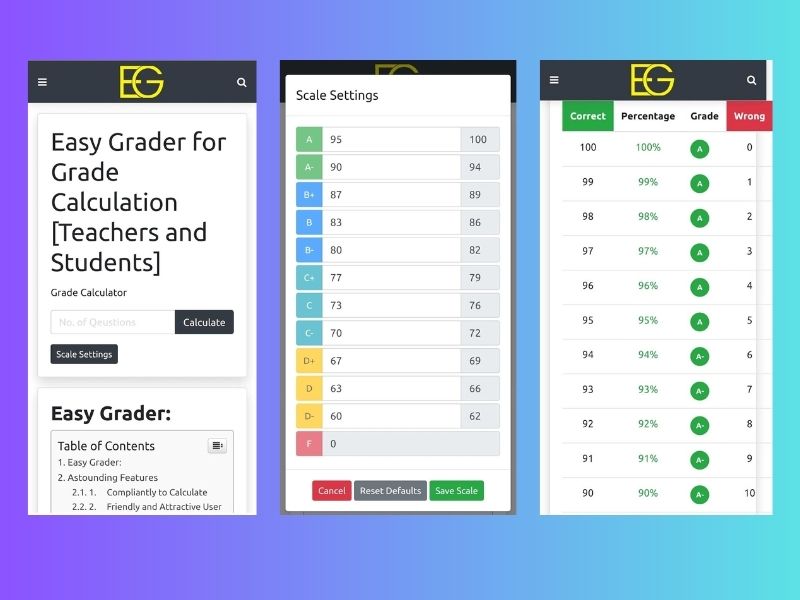
The Easy Grader Calculator is a simple and user-friendly tool that allows educators and students to calculate grades with ease. Here are some of the features of the Easy Grader Calculator:
- Input Number of Questions and Wrong Answers: With the Easy Grader Calculator, users can input the number of questions on a test or quiz and the number of wrong answers. The calculator then calculates the percentage score and corresponding letter grade or GPA.
- Clean Look and User-Friendly Interface: The Easy Grader Calculator has a clean and simple interface that is easy to use. It is designed to be user-friendly, making it easy for anyone to calculate grades.
- Online Tool and iOS App: The Easy Grader Calculator is available as an online tool and an iOS app. This makes it easy for users to access the calculator from anywhere, at any time.
- Support for Multiple Grading Systems: The Easy Grader Calculator supports multiple grading systems, including letter grades (A through F), letter grades (A+ through F), GPA (0-4), GPA (0.0-4.0), and GPA (0.00-4.00). Each grading system has its own set of ranges and grades, making it easy for users to choose the system that works best for them.
- Benefits for Educators and Students: The Easy Grader Calculator is a valuable tool for educators and students alike. It saves time on grading, allows for more accurate grading, and makes it easy to track progress over time.
Overall, the Easy Grader Calculator is a powerful tool that can help educators and students save time and improve accuracy when grading. With its user-friendly interface and support for multiple grading systems, it is a valuable addition to any educational toolkit.
Step-by-Step Guide to Using Easy Grader Calculator
Using My Easy Grader Calculator is a straightforward process that can save teachers a lot of time. The calculator is designed to make it easy to calculate grades for various assignments, including quizzes, tests, and exams. Here are the steps to follow when using the calculator:
- Open the My Easy Grader Calculator website on a computer or mobile device.
- Enter the number of problems or questions on the quiz, test, or assignment in the “Total Problems” field.
- Use the “+1 Wrong” or “-1 Wrong” buttons to adjust the number of incorrect answers, if necessary.
- Select the grading scale that applies to the assignment. The calculator allows users to choose from a variety of grading scales, including letter grades, percentages, and points.
- Click the “Calculate” button to get the final grade.
If you need to calculate grades for multiple assignments, you can use the “Reset” button to start over with a new calculation. The calculator is user-friendly and provides accurate results quickly.
Teachers who are new to using My Easy Grader Calculator can benefit from the training resources available on the website. The website offers video tutorials and a user guide that provides step-by-step instructions on how to use the calculator. With a little practice, teachers can become proficient in using the calculator and save time grading assignments.
Improving Grading Efficiency with Easy Grader
Using My Easy Grader Calculator for Education can help teachers improve their grading efficiency. The tool is easy to use and can save time and effort for teachers while also providing students with an accurate representation of their grades.
By using the Easy Grader Calculator, teachers can quickly calculate the grades of their students without the need for manual calculations. This saves time and effort, allowing teachers to focus on other important tasks such as lesson planning and student engagement.
The calculator is rated as #1 in the market and is user-friendly, making it easy for teachers to use. It features a customizable grade scale and the ability to generate a grade chart with decimals. Additionally, the tool can be downloaded as an iOS app, providing further convenience for teachers who are always on the go.
With the Easy Grader Calculator, teachers can also improve their grading accuracy. The tool calculates all the possible grades and percentages, depending on the number of right and wrong answers. This helps to eliminate errors that may occur during manual grading, ensuring that students receive accurate grades.
Overall, using My Easy Grader Calculator for Education can save time and effort for teachers while also improving grading accuracy. With its user-friendly interface and customizable features, the tool is a valuable resource for teachers looking to improve their efficiency in the classroom.
Assessment and Feedback Using Easy Grader

My Easy Grader Calculator is an excellent tool for teachers who want to assess their students’ academic performance and provide feedback. The tool allows teachers to calculate grades quickly and accurately, saving them time and effort. Here are some ways teachers can use My Easy Grader Calculator to assess and provide feedback to their students:
- Assessing Student Performance: Teachers can use My Easy Grader Calculator to assess student performance on quizzes, tests, and other assignments. By entering the number of questions and the number of correct answers, the tool will calculate the student’s grade and corresponding letter grade or GPA. This makes it easy for teachers to identify which students need extra help and which students are excelling in the class.
- Providing Feedback: After assessing student performance, teachers can use My Easy Grader Calculator to provide feedback to their students. By showing students their grades and the areas where they need improvement, teachers can help students understand their strengths and weaknesses and work to improve their academic performance.
- Tracking Student Progress: Teachers can use the app to track student progress throughout the semester or school year. By keeping track of each student’s grades, teachers can identify trends and patterns in their academic performance and adjust their teaching methods accordingly.
Overall, My Easy Grader Calculator is an essential tool for teachers who want to assess their students’ academic performance and provide feedback. By using this tool, teachers can save time and effort while providing accurate and timely feedback to their students.
Addressing Common Problems
When using My Easy Grader Calculator for Education, there are a few common problems that users may encounter. Here are some tips on how to address these issues:
Human Error
One of the most common problems when grading is human error. It’s easy to make mistakes when calculating grades manually, especially when dealing with large numbers of students or complex grading systems. The My Easy Grader Calculator for Education can help eliminate the risk of human error by automating the grading process.
Incorrect Number of Problems
Another common issue is entering the wrong number of problems. This can result in incorrect grades and cause confusion for both teachers and students. To avoid this problem, double-check the number of problems before submitting the form. If you notice an error after submitting, simply adjust the number of problems and recalculate the grades.
Incorrect Number of Wrong Answers
Similar to the problem of entering the wrong number of problems, entering the wrong number of wrong answers can also lead to inaccurate grades. To avoid this, be sure to carefully count the number of wrong answers and enter the correct number into the calculator.
Custom Grade Scales
Some teachers may use custom grade scales that are not included in the default settings of the My Easy Grader Calculator for Education. In this case, it may be necessary to create a custom grading scale and enter it into the calculator. This can be done by selecting the “Custom” option and entering the appropriate values.
Technical Issues
Finally, technical issues can sometimes arise when using the My Easy Grader Calculator for Education. If you experience any problems with the calculator, try refreshing the page or clearing your browser’s cache. If the problem persists, contact the support team for assistance.
Frequently Asked Questions
How do you use a grading scale for teachers?
To use a grading scale for teachers, first, determine the grading scale you will be using. Then, input the scale into the My Easy Grader Calculator. The tool is customizable, so you can use any grading scale you prefer. Once you have input the grading scale, you can input the number of questions on an assignment, the number of incorrect answers, and the app will automatically calculate the final grade.
What is the formula for calculating grades?
The formula for calculating grades using My Easy Grader Calculator is straightforward. First, input the number of questions on an exam, the number of questions the student got wrong, and the grading scale. The tool will then calculate the percentage grade. The formula is: (Total number of questions – Number of questions the student got wrong) / Total number of questions x 100.
Are there any tips for using My Easy Grader calculator effectively?
To use My Easy Grader Calculator effectively, it is recommended to double-check the inputs before calculating the final grade. Additionally, it is essential to use the correct grading scale to ensure accurate results. Finally, it is recommended to use the decimal calculator to switch between different grading systems quickly.
What are some common mistakes to avoid when using an My Easy Grader calculator?
Some common mistakes to avoid when using My Easy Grader Calculator include inputting the wrong grading scale, inputting the incorrect number of questions, and not double-checking the inputs before calculating the final grade. It is also essential to ensure that the grading scale is consistent throughout the assignment.
Conclusion
In conclusion, My Easy Grader Calculator is a powerful tool for teachers who want to simplify the grading process. The app is designed to be intuitive and straightforward, allowing teachers to quickly input the necessary information and generate accurate grades for their students.
One of the key advantages of My Easy Grader Calculator is its flexibility. Teachers can customize the grading scale to meet their specific needs, whether they are using a traditional letter grade system or a more complex point-based system. This flexibility makes it easy for teachers to adapt the app to their unique grading requirements.
Another advantage of My Easy Grader Calculator is its accuracy. The app takes into account the number of questions on an assignment, the number of incorrect answers, and the grading scale to generate a precise final grade. This accuracy is essential for ensuring that grades are fair and consistent across all students.
Finally, My Easy Grader Calculator is incredibly easy to use. The app features a simple, user-friendly interface that allows teachers to input the necessary information with just a few clicks. This ease of use saves teachers time and energy, allowing them to focus on other aspects of their job.
Overall, My Easy Grader Calculator is an excellent tool for teachers who want to streamline the grading process and generate accurate grades for their students. With its flexibility, accuracy, and ease of use, it is sure to become an essential tool in any teacher’s arsenal.
