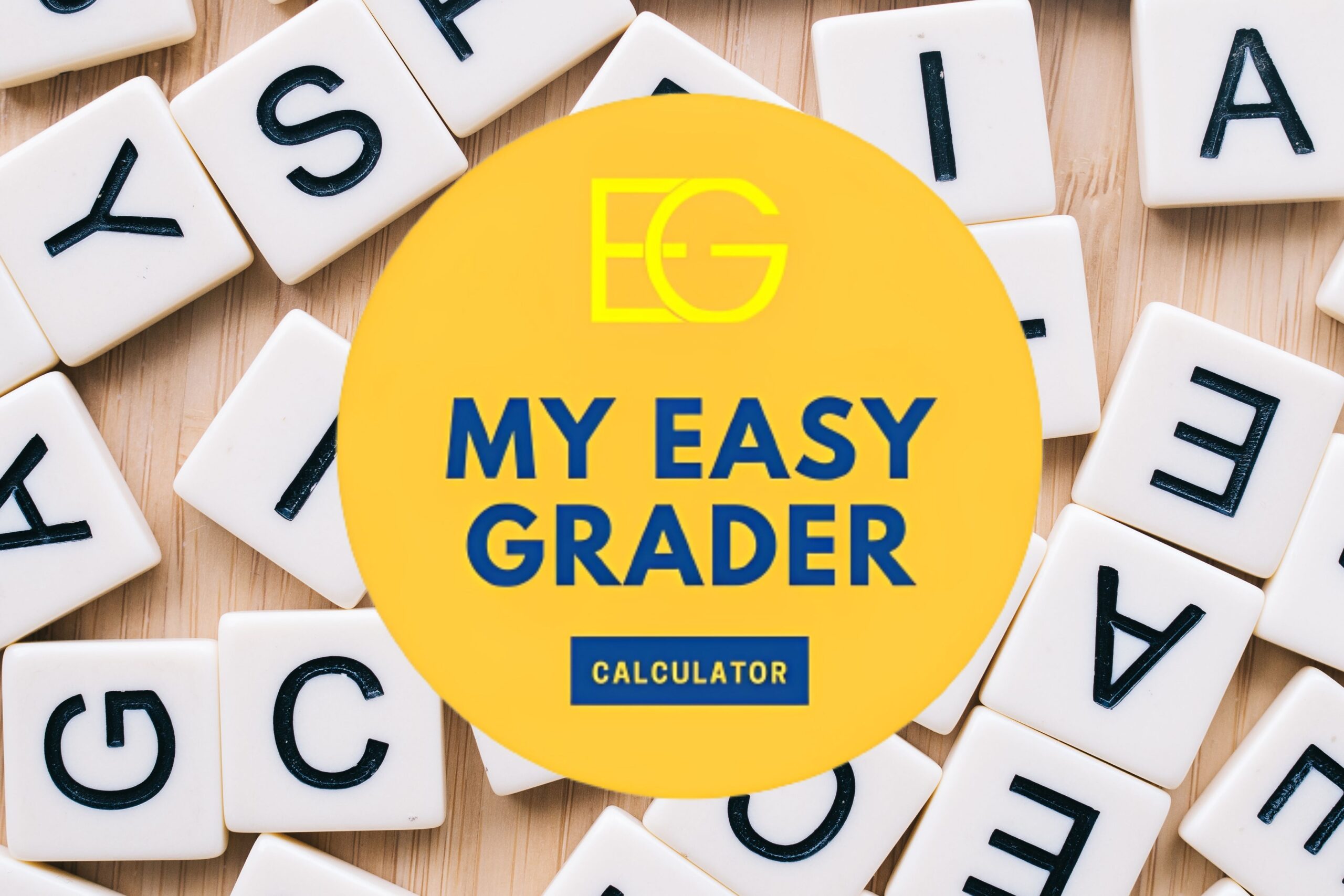Introducing the My Easy Grader Calculator for Grading English—your ultimate companion for hassle-free and accurate English paper grading! Designed with educators in mind, this innovative app streamlines the grading process, saving you valuable time and ensuring consistent and fair evaluations.
Gone are the days of manual calculations and subjectivity in grading. With My Easy Grader Calculator, you can confidently assess essays, reports, and assignments with ease. Simply input the relevant criteria, such as grammar, vocabulary, organization, and content, and let the calculator work its magic. The calculator employs advanced algorithms to objectively analyze the paper and provide a comprehensive grade, considering various aspects of writing proficiency.
Whether you’re a teacher looking to maintain grading consistency or a student seeking to understand your paper’s strengths and areas for improvement, this calculator is your go-to solution. Say farewell to grading fatigue and hello to efficient, accurate, and impartial assessment. Elevate your grading experience with the My Easy Grader Calculator and revolutionize the way you evaluate English assignments.
Overview of the My Easy Grader Calculator

The “My Easy Grader Calculator” is a revolutionary tool. It simplifies English assignment grading, saving time and providing accurate results! With its user-friendly interface and advanced algorithms, it evaluates grammar, vocabulary, organization, and complexity. Teachers can trust it for fairness and objectivity.
It offers unique features: analyzing lengthy essays within seconds with high accuracy. Plus, it provides detailed feedback for each student to help them improve their writing skills. This personalized approach encourages growth mindset and better performance.
Using the “My Easy Grader Calculator” is simple. Just input the essay text, select criteria, and let it work its magic. Results are generated instantly, giving teachers immediate feedback for positive criticism or rewards.
Take advantage of this opportunity to streamline grading and give valuable insights to your students. Thousands of educators have already embraced the calculator. Empower your students with personalized feedback and propel their learning journey towards success!
Benefits of Using the Calculator for Grading English
The Easy Grader Calculator for English offers lots of advantages that make grading easier and more accurate.
- Smoothness: This calculator saves teachers time and energy with its quickness.
- Fairness: It uses a standard system to grade work, providing consistency.
- Precision: Its exact algorithms reduce the possibility of human errors.
Plus, it has unique features not found in traditional ways of grading. Its user-friendly design allows you to input grades easily, and the automatic calculations make errors less likely.
Discover these great benefits for yourself by using the Easy Grader Calculator. Many educators have already started using it, seeing a transformation in their grading process.
Don’t miss out on the chance to lighten your workload and improve your students’ learning. Try our Easy Grader Calculator now and enjoy increased efficiency, fairness, and accuracy in your grading.
Step-By-Step Instructions on How to Use the Calculator

My Simple Grader Calculator for Evaluating English
To effectively utilize the calculator, follow these three steps:
- Input the number of total questions in the “Total Questions” field. Choose an appropriate numeric value that accurately represents the total number of questions in the English test or assignment.
- Input the number of correct answers in the “Correct Answers” field. Insert the numerical value that corresponds to the number of questions answered correctly.
- Click the “Calculate” button and instantly obtain the grade percentage based on the provided inputs.
For more refined usage, consider these additional suggestions:
- Ensure that the total question count matches the actual number of questions in the test or assignment. This will guarantee accurate results.
- Double-check the number of correct answers for precision. Any errors in input can affect the calculated grade percentage.
- Keep in mind that this calculator assumes each question carries equal weightage. If the English test or assignment assigns different points to various questions, this calculator may not reflect the intended grading accurately.
By following these guidelines, you can effectively and efficiently assess the English test or assignment, obtaining accurate grade percentages with ease.
Unlocking the secrets of the Easy Grader Calculator is like finding the Holy Grail for English teachers, but with less knights and more grade calculations.
Accessing the Calculator
Time to unleash the power of the calculator! Unlocking this essential tool is a cinch. Let’s get down to it and explore how to access it.
When you require quick calculations, don’t panic. You’ve got the solution right at your fingertips. Look for the application icon on your device’s home screen. It usually looks like a small rectangle divided into squares, like a traditional pocket calculator. Tap on the icon and the calculator app will open. Now you’re ready for a world of mathematical possibilities.
Yet, there’s another way to access the calculator. On some devices, like phones or tablets with swipe functionality, it’s even easier. Swipe down from the top of your screen to reveal a search bar or control panel. Then type “calculator” in the search bar. Or, look for its iconic symbol among the other shortcuts in the control panel.
To make accessing the calculator even smoother, here are some tips:
- Pin the calculator app to your home screen
- Use voice commands, like saying “open calculator”
- Add a widget for the calculator app to your home screen
All of these save you precious time and effort. Now you know how to access your trusty companion – the calculator! Get ready to conquer those calculations with ease.
Inputting the Necessary Data
Ready to get going with the calculator? Let’s jump right in and learn how to enter the data. Accuracy is key. Pay attention to each step to avoid issues.
First, spot the areas on the calculator that you need to enter data. This may include numerical keys, function buttons or designated fields.
Then, carefully enter each piece of data into the correct field. Take your time and check that it’s correct. Careless errors lead to wrong results.
Make sure to include all relevant data for the calculation. It could be numbers, percentages or other units of measurement. Negative values or decimal points must have symbols or signs.
Once all data is entered correctly, hit the calculate button! Watch the results appear in seconds.
Now that you know how to input data, use this tool for various calculations in your life. From simple math to complex equations, make use of the calculator for effortless tasks.
Calculating the Grade
- Gather all relevant data for each student, such as test scores, assignment grades, and participation records. Make sure the information is up-to-date.
- Assign weights to the components of the grade. Factor in the importance of exams versus assignments or class participation. This will create a balanced assessment.
- Calculate each student’s average score for each component. Use formulas or methods based on the assessments.
- Multiply each average by its weight and sum them up. This will give a weighted average representing a student’s overall performance.
- Assign letter grades based on predetermined criteria. Consult educational institutions’ grading scales or guidelines to ensure fairness.
- By following these steps, educators can give meaningful assessments. Taking into account both quantitative and qualitative factors ensures a comprehensive evaluation.
- Put this knowledge into practice! Incorporate these steps into the grading process. This will motivate students to strive for excellence. Take control of your grading method today and unlock the potential within every student!
Tips for Using the Calculator Effectively
To get the most out of the Easy Grader Calculator, here are some tips:
- Check out the various grading options – letter grades, percentages, and GPA scales. See what works best for you.
- Make sure you input the right data – number of questions, total points, and student scores.
- Make use of the extra features – weighted grades and extra-credit points.
- Verify the calculated results – to make sure it’s right and fair.
- Save time with automated calculations.
- Get to know the user interface.
And, remember that practice makes perfect when using any new tool or software. Follow these guidelines and unlock the potential of the Easy Grader Calculator! Make a positive impact on your students’ learning journeys today.
Frequently Asked Questions
What is the My Easy Grader Calculator for Grading English?
The My Easy Grader Calculator for Grading English is a digital tool designed to simplify the grading process for English assignments. It calculates grades based on customizable criteria and provides quick and accurate results.
How does the calculator work?
The calculator works by allowing you to input the different criteria you want to use for grading, such as grammar, vocabulary, organization, and creativity. Once you provide the necessary inputs, the calculator will process the data and generate the final grade for the assignment.
Can I customize the grading criteria?
Yes, you can easily customize the grading criteria according to your specific requirements. The calculator allows you to add, remove, or modify the criteria as per your preference.
Is the calculator suitable for different types of English assignments?
Absolutely! The My Easy Grader Calculator for Grading English is designed to be versatile and can be used for various types of English assignments such as essays, reports, presentations, and more. You can adapt the grading criteria to suit your specific assignment.
Is the calculator user-friendly?
Yes, the calculator is designed to be user-friendly and intuitive. It features a simple and easy-to-navigate interface, allowing you to input grades effortlessly and obtain instant results.
Can I trust the accuracy of the calculator?
Yes, the My Easy Grader Calculator for Grading English is built with algorithms that ensure accurate calculations. However, it is always recommended to review the generated grades and make any necessary adjustments based on your professional judgment.
Conclusion
The world of education is ever-evolving. Teachers often get buried under stacks of papers to grade. But, fear not! My Easy Grader Calculator for Grading English has arrived! This innovative tool revolutionizes the way teachers assess student assignments.
The Calculator takes into account grammar, spelling, punctuation, and writing style. In a few clicks, teachers can input data and get an instant grade for each student’s assignment. This saves time and ensures consistency in grading.
The Easy Grader Calculator stands out with its user-friendly interface and customizable options. Teachers can adjust criteria weighting based on their preferences or assignment requirements. This offers a more personalized grading approach, taking into account each student’s strengths and weaknesses.
Also, the Calculator provides detailed feedback on areas where students can improve. This helps them understand mistakes and learn from them. Students can use this feedback to refine their work and strive for better grades.
Incorporate the My Easy Grader Calculator into your grading process today, and experience the convenience of objective and efficient English paper evaluations. Simplify grading, ensure fairness, and provide valuable feedback effortlessly. Upgrade your approach to grading with this indispensable tool – your partner in fostering writing excellence.