My Easy Grader Calculator is an online tool that simplifies the process of calculating semester and year-end grades. It is designed to help students and teachers determine their grades quickly and accurately. With this calculator, users can input their grades and the weight of each assignment to calculate their semester or year-end grades.
Understanding grade calculations can be complicated, especially when there are multiple assignments with different weights. My Easy Grader Calculator simplifies this process by providing a user-friendly interface. This allows users to input their grades and weights to calculate their final grades. It is ideal for students who want to know their grades before the end of the semester. Or for teachers who want to determine their students’ grades quickly and accurately.
Key Takeaways
- My Easy Grader Calculator simplifies the process of calculating semester and year-end grades.
- With this tool, users can input their grades and the weight of each assignment to calculate their final grades quickly and accurately.
- This calculator is ideal for students and teachers who want to know their grades before the end of the semester. Or for teachers who want to determine their students’ grades quickly and accurately.
Understanding Grade Calculations
Calculating grades can be a challenging task. Especially when dealing with multiple assignments, exams, and quizzes that all contribute to a student’s final grade. However, the My Easy Grader Calculator simplifies the process by providing an easy-to-use tool for calculating semester and year-end grades.
To use the My Easy Grader Calculator, students and educators need to input the weight of each assignment, the current grade, and the desired grade. The calculator then computes the final exam grade required to achieve the desired grade. This feature is particularly helpful for students who need to know the minimum grade they must achieve on their final exam to pass the course.
The calculator also provides a weighted average of all grades, which can be useful for tracking progress throughout the semester. Furthermore, the calculator allows users to calculate their GPA by inputting their current GPA and the number of credits they have earned. This feature simplifies tracking and projection of academic progress.
The My Easy Grader Calculator also provides a table that helps users understand the relationship between letter grades, percentage grades, and GPA. This resource enhances clarity in interpreting academic performance. This feature is particularly helpful for students who are unsure of how their grades translate into GPA.
Overall, the My Easy Grader Calculator is an essential tool for students and educators. Its intuitive interface, easy-to-use input fields, and results area make it a must-have tool for anyone. Additionally, it’s perfect for understanding your progress throughout the semester.
Components of My Easy Grader Calculator
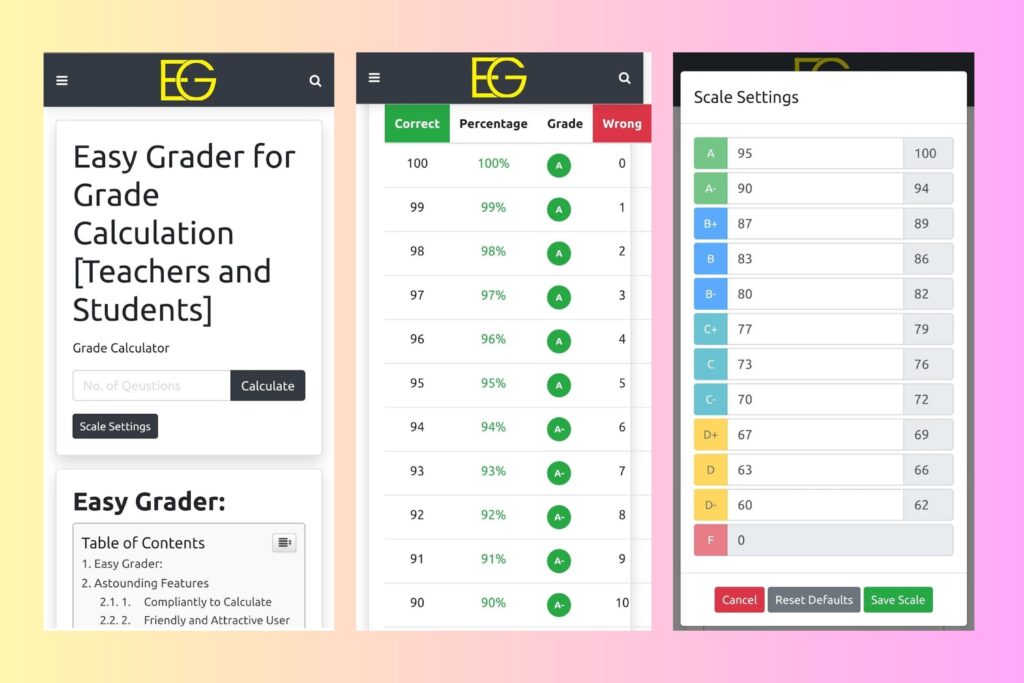
My Easy Grader Calculator is a simple yet powerful tool that can make calculating semester and year-end grades much easier and faster. This tool streamlines the grade calculation process, saving valuable time and effort. The calculator is designed to be user-friendly. It has clear input fields and a results area that displays grades and averages in a clear and concise manner. This intuitive design enhances ease of use and accessibility for all users.
Input Fields
The input fields are where users enter the data that is used to calculate grades. The calculator supports multiple grading systems, including letter grades (A through F), letter grades (A+ through F), GPA (0-4), GPA (0.0-4.0), and GPA (0.00-4.00). Users can choose the grading system that works best for them by selecting the appropriate option from the drop-down menu.
The input fields also allow users to enter the number of assignments, quizzes, tests, and other assessments that will be used to calculate the final grade. Users can enter the number of points or percentage score received for each assessment, as well as the weight of each assessment.
Results Area
The results area is where the calculator displays the grades and averages that have been calculated based on the data entered in the input fields. The results area is divided into several sections, including an overall grade section, a weighted grade section, and a percentage grade section.
The overall grade section displays the final grade that has been calculated based on the data entered in the input fields. This section also displays the letter grade that corresponds to the final grade, as well as the GPA for the grading system that has been selected.
The weighted grade section displays the weighted average of all the assessments that have been entered in the input fields. This section also displays the percentage score for the weighted average, as well as the letter grade that corresponds to the percentage score.
The percentage grade section displays the percentage score for each assessment that has been entered in the input fields. This section also displays the letter grade that corresponds to the percentage score, as well as the weight of each assessment.
Calculate Button
The calculate button is what triggers the calculator to perform the calculations based on the data entered in the input fields. Once the user has entered all the necessary data, they can simply click on the calculate button to see the results in the results area.
Using My Easy Grader Calculator for Semester Grades

My Easy Grader Calculator is an efficient and straightforward tool designed to simplify the grading process for educators. It provides accurate results and saves time, making it an ideal grading solution for teachers. With this tool, calculating your semester grades is a breeze.
Entering Your Grades
To start using My Easy Grader Calculator, simply enter your grades for each assignment or test in the designated fields. You can enter your grades as a percentage or a letter grade. Once you have entered all your grades, click on the “Calculate” button.
Setting Weight of Assignments
My Easy Grader Calculator allows you to set the weight of each assignment or test. This is particularly useful when calculating your semester grade, as some assignments may be worth more than others. To set the weight of an assignment, simply enter the percentage value in the designated field.
Calculating Semester Grade
After entering your grades and setting the weight of each assignment, My Easy Grader Calculator will automatically calculate your semester grade. The tool provides you with a percentage value and a letter grade. You can also download your results in a PDF file for future reference.
In conclusion, My Easy Grader Calculator is an essential tool for teachers looking to simplify the grading process and calculate their semester grades accurately. With its user-friendly interface and accurate results, this tool is a must-have for any educator.
Using My Easy Grader Calculator for Year-End Grades
My Easy Grader Calculator is a useful tool for calculating semester and year-end grades. With this calculator, students and teachers can easily input their grades and calculate their final grades for the semester or year. Here are some tips on how to use My Easy Grader Calculator for year-end grades.
Inputting Your Semester Grades
To use My Easy Grader Calculator for year-end grades, you first need to input your semester grades into the calculator. You can do this by entering your grades for each semester into the calculator’s input fields. The calculator will automatically calculate your semester grade based on the weighted average of your grades.
Setting Weight of Semesters
After inputting your semester grades, you need to set the weight of each semester for calculating your year-end grade. You can do this by adjusting the slider next to each semester input field. The slider allows you to set the weight of each semester as a percentage of your final grade.
Calculating Year-End Grade
Once you have inputted your semester grades and set the weight of each semester, you can calculate your year-end grade by clicking the “Calculate” button. The calculator will automatically calculate your year-end grade based on the weighted average of your semester grades.
Using My Easy Grader Calculator for year-end grades is a quick and easy way to calculate your final grade for the semester or year. With its user-friendly interface and accurate calculations, My Easy Grader Calculator is a valuable tool for students and teachers alike.
Importance of Weighted Average in Grade Calculation
Understanding Weighted Average
Weighted average is a method of calculating an average where different values have different weights or importance. In the context of grading, each assignment or exam carries a different weight. And the final grade is calculated by taking the weighted average of all the grades. This means that the grades that carry more weight have a greater impact on the final grade than those with a lower weight.
For example, if a student has a 90% on a test worth 25% of their grade and an 80% on a quiz worth 10% of their grade, their weighted average would be higher than if the test was worth only 10% and the quiz was worth 25%. The weighted average takes into account the relative importance of each grade in the final grade calculation.
Applying Weighted Average in Grades
Weighted average is an essential tool in calculating grades, especially in courses with multiple assignments, exams, and quizzes. It allows for a more accurate representation of a student’s performance by taking into account the varying levels of difficulty and importance of each assignment.
To calculate a weighted average grade, one must first determine the weight of each assignment or exam. This can be done by dividing the point value of each assignment by the total number of points possible for the course. Once the weights are determined, the grades for each assignment are multiplied by their respective weights. The products are then added together to calculate the weighted average.
Using a grade calculator with a weighted average feature can simplify this process and save time for both students and teachers. These calculators can handle multiple types of grades, including letter grades and percentage scores. They also allow for the input of weights for each assignment.
Understanding the Grade Scale and GPA Calculation
Grade Scale
Before using the My Easy Grader Calculator, it is important to understand the grade scale that will be used to calculate the grade point average (GPA). This ensures accurate results and effective tracking of academic progress. The grade scale is a system used to assign numerical values to letter grades. It is utilized to determine the overall performance of a student in a given course or semester.
The most common grade scale used in the United States is the 4.0 scale, where an A is worth 4.0 points, a B is worth 3.0 points, a C is worth 2.0 points, a D is worth 1.0 point, and an F is worth 0 points. However, some schools may use a different scale, such as a 5.0 scale or a percentage-based scale.
It is important to select the correct grade scale when using the My Easy Grader Calculator to ensure that the GPA calculation is accurate.
GPA Calculation
The GPA is a measure of a student’s academic performance and is calculated by dividing the total number of grade points earned by the total number of credits attempted. The GPA can be calculated on a semester basis or a cumulative basis, which includes all grades earned up to a certain point.
To use the My Easy Grader Calculator, the user inputs the course name, the number of credits for the course, and the letter grade received. The calculator then assigns the appropriate numerical value to the letter grade based on the selected grade scale and calculates the grade point value for the course.
The GPA is then calculated by dividing the total number of grade points earned by the total number of credits attempted. The result is a number between 0.0 and 4.0, with 4.0 being the highest possible GPA.
It is important to note that some schools may use a weighted GPA calculation, which assigns extra points to grades earned in honors or advanced placement (AP) courses. The My Easy Grader Calculator allows for the use of a weighted scale if necessary.
Frequently Asked Questions
How do you calculate both semester grades?
Calculating both semester grades is easy with My Easy Grader Calculator. Simply input your grades for each assignment and exam throughout the semester, and the calculator will do the rest. It will calculate your semester grade based on your performance so far, and give you an idea of what you need to do to improve your grade before the end of the semester.
How do you calculate your grade at the end of the semester?
At the end of the semester, simply input all of your grades for the semester into the My Easy Grader Calculator, and it will calculate your final grade for the semester. This will give you an accurate idea of how well you did throughout the semester, and what you need to do to improve your grades in the future.
What is a quarter grade calculator?
A quarter grade calculator is a tool that helps students calculate their grades for each quarter of the school year. It takes into account all of the grades they have received so far, and calculates their overall grade for the quarter. This can be useful for students who want to keep track of their progress throughout the school year.
What is a high school semester grade calculator?
A high school semester grade calculator is a tool that helps high school students calculate their grades for each semester. It takes into account all of the grades they have received throughout the semester, and calculates their overall grade for the semester. This can be useful for students who want to keep track of their progress throughout the school year, and plan for the future.
Conclusion
In conclusion, My Easy Grader Calculator is a useful tool for students who want to calculate their semester and year-end grades. With its user-friendly interface, students can easily input their current grades, the weight of each assignment, and desired grades. This intuitive design facilitates efficient grade planning and goal setting. The calculator then calculates the grade needed on the final exam to achieve the desired overall grade.
Using this tool can help students stay on track and motivated throughout the semester. They can easily monitor their progress and adjust their study habits accordingly to achieve their desired grade. It also helps students avoid any surprises at the end of the semester and allows them to plan ahead.
Overall, My Easy Grader Calculator is an efficient and reliable tool for students who want to stay on top of their grades. It can help them achieve their academic goals and succeed in their classes.
