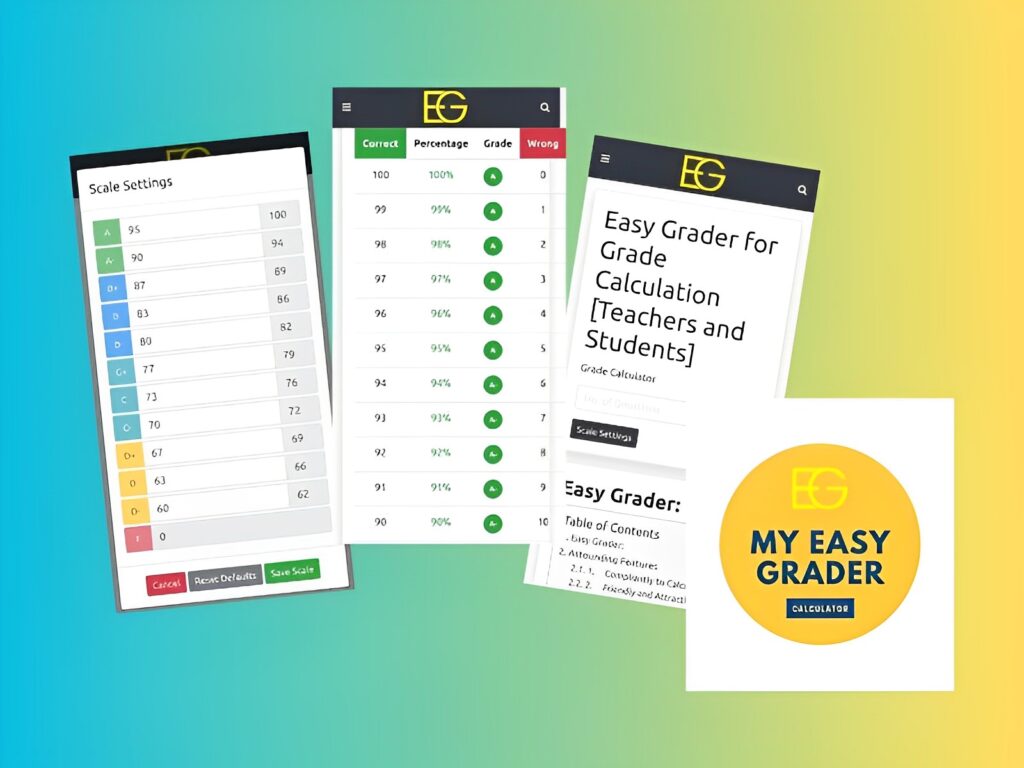
My Easy Grader Calculator is a powerful application designed to help college teachers quickly and accurately calculate grades for their students. With its intuitive interface and advanced features, this easy grader calculator makes grading a breeze, allowing teachers to focus on what really matters – providing quality education to their students.
Understanding the Easy Grader Calculator is easy. The tool takes the number of questions and the number of wrong answers and calculates the grade percentage, making it simple for teachers to determine the final grade for each assignment. The calculator also provides a grade percentage chart and decimals calculator to ensure accuracy.
The Easy Grader Calculator is packed with features that make it an indispensable tool for college teachers. It allows teachers to change the grading scale, set grade thresholds, and instantly calculate all possible grades and percentages based on the number of right and wrong answers. This tool is perfect for grading quizzes, tests, exams, and assignments. It is also a must-have for any college teacher looking to streamline their grading process.
Key Takeaways
- My Easy Grader Calculator is a powerful tool that helps college teachers quickly and accurately calculate grades for their students.
- The tool is easy to use and comes with advanced features that allow teachers to change the grading scale, set grade thresholds, and instantly calculate all possible grades and percentages.
- The Easy Grader Calculator is perfect for grading quizzes, tests, exams, and assignments. And is a must-have for any college teacher looking to streamline their grading process.
Understanding the Easy Grader Calculator

The Easy Grader Calculator is a user-friendly online tool designed to help college teachers calculate grades accurately and efficiently. It offers a simple and intuitive interface that allows teachers to enter the number of questions on a quiz, test, or assignment, and the number of questions answered correctly. Based on this information, the calculator generates a grade percentage. This can be used to assign a letter grade to the student.
The Easy Grader Calculator is a reliable and accurate tool that eliminates the need for manual grade calculations. This can be time-consuming and prone to errors. The calculator is designed to handle a wide range of grading scales, including letter grades, percentages, and points. Teachers can customize the grading scale to meet their specific needs. The calculator will automatically adjust the grade percentage based on the scale.
The Easy Grader Calculator is an excellent tool for teachers who want to save time and ensure accuracy when grading assignments. It eliminates the need for manual calculations and provides instant results that are easy to understand and use. Additionally, the calculator is free to use. This makes it an affordable option for teachers who are on a tight budget.
In conclusion, the Easy Grader Calculator is a reliable and accurate tool that can help college teachers calculate grades quickly and efficiently. Its user-friendly interface, accuracy, and flexibility make it an excellent choice for teachers who want to streamline their grading process and ensure accurate results.
How the Easy Grader Calculator Works
The Easy Grader Calculator is a tool designed to help college teachers calculate grades for their students quickly and accurately. The tool is easy to use and requires only a few inputs to generate a grade chart.
Calculation Process
To use the Easy Grader Calculator, the teacher needs to input the total number of questions on the quiz, test, exam, or assignment, and the number of incorrect answers. The tool then calculates the percentage score and assigns a corresponding letter grade or GPA.
For example, if a quiz has 20 questions and a student answered 16 questions correctly, the teacher would input 20 as the total number of questions and 4 as the number of incorrect answers. The Easy Grader Calculator would then calculate the percentage score and assign a letter grade or GPA.
Grade Thresholds
The Easy Grader Calculator allows teachers to customize the grading scale by setting grade thresholds. To change the grading scale, the teacher needs to select the “change scale” option and input the grade thresholds.
For example, if the teacher wants to set a grade threshold of 90% for an A, they would input 90 as the threshold and select A as the corresponding grade. The Easy Grader Calculator would then use this threshold to assign grades to students based on their percentage score.
Percentages
The Easy Grader Calculator calculates the percentage score by dividing the number of correct answers by the total number of questions and multiplying by 100. The percentage score is then used to assign a corresponding letter grade or GPA based on the grade thresholds set by the teacher.
For example, if a student answered 16 out of 20 questions correctly, the percentage score would be calculated as follows:
16/20 * 100 = 80%
The Easy Grader Calculator would then use the grade thresholds set by the teacher to assign a letter grade or GPA based on the percentage score.
In summary, the Easy Grader Calculator is a simple yet powerful tool that helps college teachers calculate grades quickly and accurately. By inputting the total number of questions and incorrect answers, teachers can generate a grade chart that includes letter grades or GPAs based on the percentage score. The tool also allows teachers to customize the grading scale by setting grade thresholds.
Features of the Easy Grader Calculator
The Easy Grader Calculator is a tool designed to make grading quizzes, tests, and assignments easier for college teachers. It comes with several features that make it stand out from other grading calculators.
Accuracy and Efficiency
One of the key features of the Easy Grader Calculator is its accuracy. The tool is designed to calculate grades with precision, ensuring that teachers can rely on it to provide accurate results. The calculator takes into account the number of problems on a quiz, test, or assignment, as well as the number of incorrect answers, to calculate the final grade.
In addition to accuracy, the Easy Grader Calculator is also efficient. It is designed to save teachers time by automating the grading process. Teachers can simply enter the number of problems and the number of incorrect answers, and the calculator will do the rest. This allows teachers to focus on other important tasks, such as lesson planning and student engagement.
User-friendly Interface
Another feature that sets the Easy Grader Calculator apart is its user-friendly interface. The tool is designed to be easy to use, even for teachers who are not tech-savvy. The interface is intuitive and straightforward, with clear instructions on how to use the calculator.
The Easy Grader Calculator also comes with a variety of grading scales, allowing teachers to choose the one that best suits their needs. This makes it easier for teachers to grade assignments, quizzes, and tests consistently, ensuring that students are evaluated fairly.
Overall, the Easy Grader Calculator is a powerful tool for college teachers. Its accuracy, efficiency, and user-friendly interface make it an essential tool for any teacher looking to streamline the grading process.
Benefits for College Teachers

Saving Time
My Easy Grader Calculator is a powerful tool that can save college teachers a significant amount of time when grading assignments. With its easy-to-use interface, teachers can quickly enter the number of problems and correct answers. And the tool will instantly calculate the grades and percentages. This feature eliminates the need for teachers to spend hours manually calculating grades. It allows them to focus on other important tasks.
Furthermore, this tool can be used to grade multiple assignments simultaneously, which is especially useful for teachers who have large classes. Teachers can input the scores for each student and let the tool do the rest. This allows them to grade assignments in a fraction of the time it would take to do so manually.
Improving Grading Accuracy
My Easy Grader Calculator can also improve the accuracy of grading. With its advanced algorithms, the tool can identify errors and inconsistencies in grading, ensuring that each student receives a fair and accurate grade. This feature is particularly useful for teachers who grade subjective assignments. This includes as essays or papers, where grading can be more challenging.
In addition, this tool can help teachers maintain consistency in grading across multiple assignments and classes. By using the same grading criteria and weights, teachers can ensure that each student is evaluated fairly and consistently. This can help avoid disputes and complaints from students who feel that they were unfairly graded.
Overall, My Easy Grader Calculator is an essential tool for college teachers who want to save time and improve the accuracy of their grading. By using this tool, teachers can focus on other important tasks while ensuring that each student receives a fair and accurate grade.
Using the Easy Grader Calculator for Different Assignments
The Easy Grader Calculator is a useful tool for college teachers who want to quickly and easily calculate grades for various assignments. This section will explore how to use the Easy Grader Calculator for different types of assignments, including exams, quizzes, and assignments.
Exams and Quizzes
When using the Easy Grader Calculator for exams and quizzes, teachers can enter the total number of questions on the exam or quiz, as well as the number of questions the student answered correctly. The calculator will then calculate the student’s score as a percentage.
For example, if a student answered 18 out of 20 questions correctly on a quiz, the teacher can enter 20 as the total number of questions and 18 as the number of questions the student answered correctly. The Easy Grader Calculator will then calculate the student’s score as 90%.
Assignments
When using the Easy Grader Calculator for assignments, teachers can enter the total number of points possible for the assignment, as well as the number of points the student earned. The calculator will then calculate the student’s score as a percentage.
For example, if a student earned 80 out of 100 possible points on an assignment, the teacher can enter 100 as the total number of points possible and 80 as the number of points the student earned. The Easy Grader Calculator will then calculate the student’s score as 80%.
Grading Calculator
The Easy Grader Calculator also offers different grading systems, such as letter grades or numerical grades. Teachers can choose the grading system that best fits their needs and the needs of their students.
In addition, the Easy Grader Calculator allows teachers to quickly increase or decrease the number of problems the student answered incorrectly, which can be helpful when grading assignments with multiple questions.
Overall, the Easy Grader Calculator is a useful tool for college teachers who want to quickly and accurately calculate grades for various assignments. By using the calculator for exams, quizzes, and assignments, teachers can save time and ensure that their grading is consistent and fair.
The Impact of the Easy Grader Calculator on Student Grades

Understanding Grades
The Easy Grader Calculator is a valuable tool for college teachers to calculate grades with ease and accuracy. With this tool, teachers can quickly calculate the grades of their students based on the number of questions they answered correctly. This allows teachers to provide timely feedback to their students and helps them understand their progress.
The grading system can be confusing for students, especially if they are new to the college environment. The Easy Grader Calculator can help students understand how grades are calculated and how they can improve their grades. The tool provides a grading chart that displays the percentage and grade for each score, making it easier for students to understand how their grades are calculated.
Improving Grades
The Easy Grader Calculator can also help students improve their grades. By using the tool, students can determine the number of questions they need to answer correctly to achieve a specific grade. This helps students set goals and work towards achieving them.
Moreover, teachers can use the Easy Grader Calculator to provide feedback to their students. They can use the tool to identify the areas where their students need improvement and provide targeted feedback. This can help students understand their strengths and weaknesses and work towards improving their grades.
In conclusion, the Easy Grader Calculator is a valuable tool for college teachers and students. It can help students understand how grades are calculated and work towards improving their grades. Teachers can use the tool to provide timely feedback and help their students achieve their goals.
Frequently Asked Questions
How can I calculate my final grade in college?
Calculating your final grade in college can be a bit confusing, but it’s important to know where you stand in the class. To calculate your final grade, you should first determine the weight of each assignment or exam. This information can usually be found in the course syllabus. Next, calculate your average grade for each assignment or exam. Finally, multiply each grade by its weight and add them together. This will give you your final grade for the course.
What is the grade scale used by most college teachers?
The grade scale used by most college teachers is typically an A-F scale, with A being the highest grade and F being the lowest. However, some teachers may use a plus/minus system, where a grade of A- is slightly lower than an A, and a grade of B+ is slightly higher than a B.
How do teachers calculate grades based on number correct?
Teachers can calculate grades based on the number of questions answered correctly by dividing the number of correct answers by the total number of questions and multiplying by 100. For example, if a student answered 90 out of 100 questions correctly, their grade would be 90%.
Is there an online tool for calculating grades?
Yes, there are several online tools available for calculating grades. Some popular options include Easy Grader, QuickGrade, and Calculator.net. These tools allow teachers to input the number of questions on an assignment or exam, the number of questions answered correctly, and the desired grade scale, and the tool will calculate the final grade.
What is the formula for calculating grades based on percentage?
To calculate grades based on percentage, multiply the percentage by the weight of the assignment or exam. For example, if an assignment is worth 20% of the final grade and a student received a grade of 85%, their score would be calculated as follows: 85% x 0.20 = 17%.
Conclusion
My Easy Grader Calculator is an excellent tool for college teachers who want to simplify their grading process. With this tool, teachers can easily calculate the grades of their students and provide them with quick feedback on their performance. The benefits of using an easy grader calculator like this are numerous, and the impact it can have on a teacher’s workload is significant.
One of the main benefits of using My Easy Grader Calculator is the time it saves. Instead of manually calculating grades, teachers can simply input the number of problems and the number of incorrect answers, and the tool will do the rest. This saves teachers a lot of time and allows them to focus on other important aspects of their job.
Another benefit of using an easy grader calculator like this is the accuracy it provides. By using a tool like this, teachers can be sure that their grades are accurate and fair. This can help to build trust between teachers and students and can also help to prevent any disputes over grades.
The impact of using My Easy Grader Calculator can be significant. By saving time and providing accurate grades, teachers can focus on other important aspects of their job, such as lesson planning and student engagement. This can lead to a more productive and effective classroom environment, which can benefit both teachers and students.
Overall, My Easy Grader Calculator is an excellent tool for college teachers who want to simplify their grading process and save time. Its benefits are numerous, and its impact can be significant. By using this tool, teachers can provide accurate and fair grades to their students, and can focus on other important aspects of their job.
