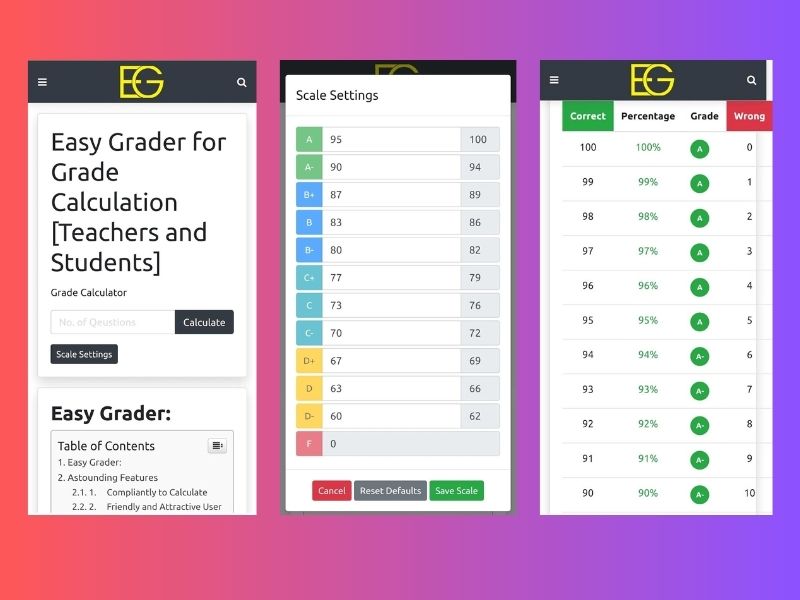
My Easy Grader Calculator is a free online application that has been designed to help 10th-grade teachers calculate grades with ease. This innovative tool has been developed with the aim of assisting teachers in determining their students’ progress and identifying areas where they need to improve. The calculator is user-friendly and easy to navigate. This makes it a valuable tool for teachers to ensure that their students stay on top of their academic performance.
My Easy Grader Calculator is also an excellent tool for students who want to keep track of their grades without the hassle of manual calculations. With its user-friendly interface, students can quickly and accurately calculate their grades by entering the total number of questions and the number of incorrect answers. The calculator then generates the grade percentage, allowing students to evaluate their performance and make necessary adjustments.
The My Easy Grader Calculator is a valuable resource for both teachers and students. By providing accurate and reliable results, this tool empowers students to make informed decisions about their learning. As well as take steps to improve their performance. With its easy-to-use interface and powerful features, My Easy Grader Calculator is a must-have tool for teachers and 10th-grade students looking to succeed in their academic pursuits.
Key Takeaways
- Efficient Grading. My Easy Grader Calculator significantly streamlines the grading process for 10th-grade teachers. It allows them to quickly and accurately calculate grades by entering the number of questions and correct/incorrect answers.
- Empowering Student Ownership. The calculator empowers students to take ownership of their academic progress by providing an easy-to-use interface for calculating grades.
- User-Friendly Interface. The user-friendly design of My Easy Grader Calculator makes it accessible and practical for both teachers and students. Its simple navigation and clear output of grade percentages make it an effective and valuable resource in the educational setting.
My Easy Grader Calculator: An Overview
My Easy Grader Calculator is a powerful tool that is designed to make grading assignments, quizzes, and tests a breeze for teachers. It is an online calculator that allows teachers to input the number of questions and the number of wrong answers to determine a student’s percentage score and corresponding letter grade or GPA.
The Easy Grader Calculator is incredibly easy to use and has a grading capacity of up to 500 questions. It ensures accuracy in grading, eliminating the possibility of human error, and saves teachers time and effort by quickly calculating grades for multiple tests or assignments.
Using the Easy Grader Calculator is simple. Teachers need to enter the number of questions and the number of wrong answers, and the calculator will automatically calculate the student’s percentage score and corresponding letter grade or GPA. The grading chart can be customized to fit the teacher’s grading scale, making it a versatile tool that can be used in any classroom.
One of the best things about the Easy Grader Calculator is that it is completely free and can be accessed online from anywhere at any time. It is a great tool for teachers who want to streamline their grading process and ensure that their grades are accurate and consistent.
In summary, My Easy Grader Calculator is an excellent tool that is designed to make grading assignments, quizzes, and tests easy and efficient for teachers. Its user-friendly interface, accuracy, and versatility make it a must-have tool for any teacher looking to streamline their grading process and save time.
Features of My Easy Grader Calculator

My Easy Grader Calculator is a free online application designed to simplify the grading process for 10th-grade teachers. Its primary goal is to assist educators in evaluating students’ progress and identifying areas for improvement. The user-friendly interface ensures easy navigation, making it a valuable tool for both teachers and students. Here are some of its features:
- Efficient Grading for Teachers: My Easy Grader Calculator streamlines the grading process for teachers. By inputting the number of questions and correct/incorrect answers, teachers can quickly calculate grades, saving time and ensuring accuracy.
- User-Friendly Interface: The calculator’s user-friendly design makes it accessible and practical for teachers and students. Its simple navigation allows for easy data input and quick access to grade percentages.
- Empowers Student Ownership: With My Easy Grader Calculator, students can actively participate in tracking their academic progress. They can calculate their grades effortlessly, encouraging them to take ownership of their learning journey.
- Accurate and Reliable: The calculator provides accurate and reliable grade calculations, eliminating the possibility of human error and ensuring fair evaluation of students’ performance.
- Insights for Student Improvement: By generating grade percentages, the calculator offers valuable insights into students’ academic performance. This data empowers students to identify areas of improvement and take necessary steps to enhance their learning.
My Easy Grader Calculator is an invaluable tool that enhances the grading process for 10th-grade teachers and promotes student engagement. Its user-friendly interface and efficient features empower both educators and students to stay on top of academic performance.
By fostering student ownership and providing valuable insights for improvement, the calculator becomes an essential resource for educational excellence. With My Easy Grader Calculator, the path to academic success becomes smoother and more attainable for all involved parties.
How to Use My Easy Grader Calculator
My Easy Grader Calculator is a helpful tool for 10th grade teachers to calculate grades with ease. This section will provide a brief guide on how to use the calculator efficiently.
To get started, follow these simple steps:
- Enter the total number of questions in the exam in the “No of Questions” field.
- Click on the “Calculate Grades” button to submit the form and get results.
- Enter the number of correct and incorrect answers in the respective fields.
- Press the “Calculate” button to obtain the percentage score.
The calculator will automatically calculate the student’s percentage score and display it on the screen. The results are also displayed in a color-coded chart for easy reference.
If the teacher wishes to reset the calculator, they can simply click on the “Reset” button to clear all the fields and start again.
It is essential to note that the calculator does not store any data entered by the user. Therefore, teachers should make sure to write down their students’ scores to keep track of their progress.
In conclusion, My Easy Grader Calculator is a simple and convenient tool that can help 10th grade teachers calculate their students’ grades accurately. By following the above steps, students can use the calculator with ease and confidence.
Interpreting the Results
Once you have used the My Easy Grader Calculator to calculate grades, you will need to interpret the results. This section will help you understand what the different grades and percentages mean.
Percentage Grade
The percentage grade is the most common way of interpreting the results of a test or assignment. It represents the percentage of questions that were answered correctly. For example, if a student answered 8 out of 10 questions correctly, their percentage grade would be 80%.
Letter Grade
The letter grade is another way of interpreting the results. It assigns a letter grade to the percentage grade. For example, an 80% would typically translate to a B- grade. The letter grade is often used by teachers to assign a final grade for a course.
Grading Chart
The My Easy Grader Calculator provides a grading chart that shows the percentage grade and the corresponding letter grade. This chart can be helpful in understanding what grade a student has received.
Results
The results of the My Easy Grader Calculator show the number of questions that were answered correctly and incorrectly, as well as the percentage grade and the letter grade. Students can review their results carefully to ensure that they understand their grades.
The Role of Teachers and Educators

Teachers and educators play a crucial role in the academic progress of students, especially in grading and evaluating their performance. The Easy Grader Calculator is a helpful tool that simplifies the grading process and saves teachers time, but it is not a substitute for their expertise and experience.
Teachers and educators should use the Easy Grader Calculator as a supplementary tool to evaluate students’ performance accurately and fairly. It is essential to understand that the calculator is not a replacement for teachers’ professional judgment and critical thinking skills. It is crucial to keep in mind that the calculator is only as reliable as the data entered into it.
Teachers and educators should also use the Easy Grader Calculator as a tool to provide constructive feedback to their students. The calculator provides instant feedback, which can help students identify their strengths and weaknesses. Teachers can use this information to provide targeted support and guidance to help their students improve their performance.
In conclusion, the Easy Grader Calculator is an excellent tool for teachers and educators to simplify the grading process and provide instant feedback to their students. However, it is crucial to use the calculator as a supplementary tool and not a replacement for teachers’ professional judgment and critical thinking skills. With proper use, the Easy Grader Calculator can help teachers and educators provide accurate and fair evaluations of their students’ performance.
The Impact of Wrong Answers
When it comes to grading tests, quizzes, or exams, the number of wrong answers can have a significant impact on the final grade. My Easy Grader Calculator for 10th Graders can help students and teachers understand the impact of wrong answers on their grades.
One of the main reasons why wrong answers can have such a significant impact on grades is that they reduce the total number of correct answers. For example, if a student answers 80 questions correctly out of 100, their grade would be 80%. However, if they answer 20 questions incorrectly, their grade would drop to 60%.
Another factor to consider is the weight of each question. Some questions may be worth more points than others, which means that getting them wrong can have an even greater impact on the final grade. My Easy Grader Calculator takes this into account by allowing users to set a grade scale based on letter grades.
It’s also important to note that some tests may have negative marking, where incorrect answers are penalized by deducting points from the total score. In such cases, getting a wrong answer can have an even greater impact on the final grade.
Using My Easy Grader Calculator can help students and teachers understand the impact of wrong answers and make informed decisions about how to approach tests, quizzes, or exams. By knowing how much each question is worth and the impact of getting it wrong, students can prioritize their studying and focus on areas where they need the most improvement.
Why My Easy Grader Calculator is a Free Resource
My Easy Grader Calculator is a free online tool that helps teachers to grade tests, quizzes, and assignments accurately and efficiently. Here are some reasons why it is a valuable resource for 10th-grade teachers.
Easy to Use
My Easy Grader Calculator is simple to use. Teachers only need to input the number of questions and the number of wrong answers, and the tool will calculate the percentage score and the corresponding letter grade or GPA. The results are displayed in a quick and easy-to-use color-coded chart, making it easy for teachers to grade multiple tests or assignments quickly and accurately.
Saves Time
Grading papers can be a time-consuming task for teachers. My Easy Grader Calculator can help to save time by automating the grading process. Teachers can input the scores of multiple tests or assignments, and the tool will calculate the grades automatically. This frees up valuable time for teachers to focus on other important tasks, such as lesson planning and student engagement.
Free Resource
My Easy Grader Calculator is a free resource for teachers. It is available online, and there is no need to download any software or pay any fees. This makes it accessible to all teachers, regardless of their budget or technical expertise.
Accurate and Reliable
My Easy Grader Calculator is designed to be accurate and reliable. It eliminates the possibility of human error in grading, ensuring that students receive fair and consistent grades. With a grading capacity of up to 500 questions, teachers can trust that the tool will provide accurate results every time.
In conclusion, My Easy Grader Calculator is a valuable free resource for 10th-grade teachers. It is easy to use, saves time, and provides accurate and reliable grading. Teachers can use it to grade multiple tests or assignments quickly and efficiently, freeing up valuable time for other important tasks.
Frequently Asked Questions
What is a grade scale?
A grade scale is a system that assigns numerical values to a student’s performance, which is then used to determine their final grade. Grade scales can vary depending on the educational institution or the specific course. Some common grade scales include A-F, 0-100, and percentages.
How do I calculate my final grade?
To calculate your final grade, you need to know your current grade and the weight of each assignment or exam. You can use a grade calculator tool or manually calculate it using the following formula:
Final Grade = (Current Grade x Weight of Current Grade) + (New Grade x Weight of New Grade)
What is a test grade percentage calculator?
A test grade percentage calculator is a tool that helps students calculate their grade percentage based on the number of questions they answered correctly. This can be useful for determining how well they did on a particular exam or assignment.
How do I calculate my grade if I got 40 out of 50?
To calculate your grade if you got 40 out of 50, you need to know the total number of points possible for the assignment or exam. You can then divide your score by the total possible points and multiply by 100 to get your grade percentage.
What is a grade average calculator?
A grade average calculator is a tool that helps students calculate their average grade based on their performance on multiple assignments or exams. This can be useful for tracking their progress over time and identifying areas where they may need to improve.
Conclusion
In conclusion, My Easy Grader Calculator is a highly valuable and free online application designed to assist 10th-grade teachers and students in tracking and evaluating academic progress with ease. The tool’s innovative approach to calculating grades streamlines the grading process for teachers, enabling them to identify areas of improvement for their students more efficiently.
The user-friendly interface of the calculator proves to be equally beneficial for students. It allows them to effortlessly keep track of their grades and evaluate their performance without the burden of manual calculations. This empowers students to take ownership of their learning journey and make informed decisions to enhance their academic achievements.
By providing accurate and reliable results, My Easy Grader Calculator serves as an essential resource that fosters a culture of self-improvement and data-driven learning. Both teachers and students can benefit from the tool’s ease of navigation and its ability to provide valuable insights into academic performance.
In conclusion, My Easy Grader Calculator stands as a testament to the power of technology in supporting education. As a facilitator of efficient grading and informed decision-making, it empowers teachers and students alike to strive for continuous improvement and excellence in their academic pursuits. Its contribution to simplifying the grading process and promoting data-driven learning makes it an invaluable asset in the 10th-grade classroom and beyond.
